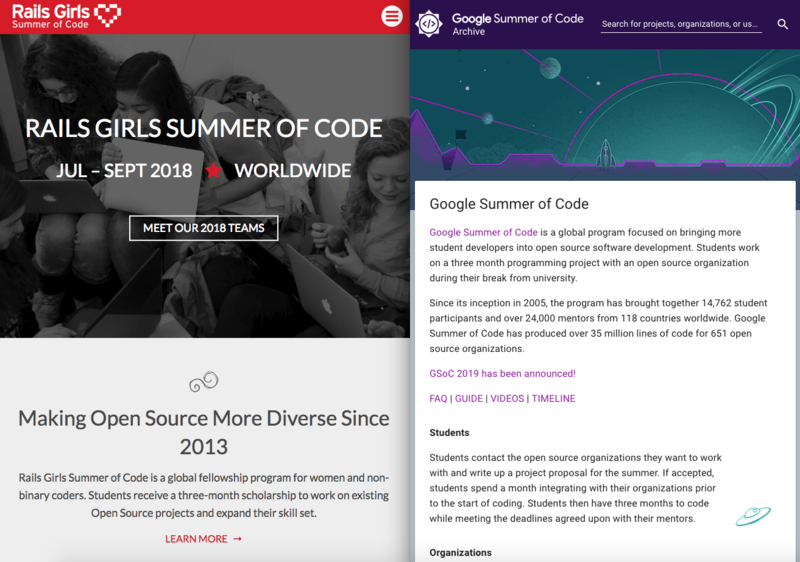
GSoC ideas
This is the ideas page for Public Lab's Google Summer of Code program. Many are slightly out of date or have already been built! Please go ahead and edit these if you see things that need changing, as well as add your new ideas.
For a quick flashback, see our 2013 GSOC page and 2013 mentor & student proposals
Who to contact with ideas/proposals
Start Project ideas and discussions on the appropriate Public Lab discussion lists (see each project idea for which to use):
- publiclaboratory - the main PLOTS list; if in doubt, post here! (1052 members as of 2/21)
- grassrootsmapping - balloon and kite-mapping specific list. Lots of healthy overlap with publiclaboratory (784 members as of 2/21)
- plots-spectrometry - spectrometry and spectral analysis discussion list. Lots of healthy overlap with publiclaboratory (439 members as of 2/21)
- plots-infrared - near-infrared and vegetation monitoring discussion list. Lots of healthy overlap with publiclaboratory (18 members as of 1/13)
- laboratoriopublico - la lista de correo en castellano -- inactivo por ahora
Spectrometry Projects
Related to the SpectralWorkbench.org open source spectral analysis platform
Links: https://spectralworkbench.org, http://github.com/jywarren/spectral-workbench
GPLv3
Project: automated spectrometer calibration
Description: Currently, in SpectralWorkbench.org, users manually click on known features in a fluorescent lightbulb spectrum to calibrate their spectrometer. Much better, easier, and more precise might be an automated way to pattern-match/recognize the mercury spectrum (such as this: ) and to auto-calibrate the spectrometer. The Capture interface could automatically recognize a mercury spectrum whenever you pointed the spectrometer at one, and prompt you to recalibrate. This could be developed in pure JavaScript using the Spectral Workbench API
List: plots-spectrometry
Links:
- http://publiclab.org/wiki/spectral-workbench-calibration
- http://publiclab.org/wiki/spectrometer
- https://github.com/jywarren/spectral-workbench/issues/45
Prerequisites: JavaScript, optional Ruby on Rails
Difficulty level: medium
Mentor: Jeff Warren (jeff@publiclaboratory.org)
Project: import open spectral databases
Description: Determine which spectral databases can be used in an open source manner (such as perhaps the HITRAN and ASTER datasets) and import them, tagging them with their source and relevant metadata. Focus on near-infrared, visible, and ultraviolet ranges.
List: plots-spectrometry
Links: https://github.com/jywarren/spectral-workbench/issues/54
Prerequisites: Ruby/Rails, familiarity with open data licensing and database parsing/scripting
Difficulty level: easy
Mentor: Jeff Warren (jeff@publiclaboratory.org)
Project: find closest matched spectra from database
Description: Given a spectrum from http://SpectralWorkbench.org, develop a search function for similar spectra.
List: plots-spectrometry
Links: https://github.com/jywarren/spectral-workbench/issues/53
Prerequisites: Ruby/Rails, some familiarity with (spectral) pattern matching
Difficulty level: hard
Mentor: Jeff Warren (jeff@publiclaboratory.org)
Project: Baseline Macro to reset a baseline light source
Description: Use the JavaScript Spectral Workbench API and possibly some Ruby on Rails to develop a way to zero out baseline noise and input light source in the Spectral Workbench capture interface. This could simply involve storing the existing spectrum as an array and subtracting it from any new readings. It might involve a callback in the SpectralWorkbench API to filter incoming data from the device using a given function.
List: plots-spectrometry
Links: https://github.com/jywarren/spectral-workbench/issues/119 https://github.com/jywarren/spectral-workbench/issues/61 https://github.com/jywarren/spectral-workbench/issues/44
Prerequisites: JavaScript, Ruby on Rails
Difficulty level: Easy
Mentor: Jeff Warren (jeff@publiclaboratory.org)
Project: Spectral Workbench API v1.0
Description: Expand and refine the API to a version 1.0, cleaning up existing functions and providing functions and good documentation for basic spectrometry analysis, data manipulation and visualization tools for the spectral data matching/search. Bonus: install an in-line JavaScript editor to make macro editing easier at https://spectralworkbench.org/macros
List: plots-spectrometry
Links:
- https://github.com/jywarren/spectral-workbench/issues?labels=matching&page=1&state=open
- Spectral Workbench API
- https://spectralworkbench.org/macros
Prerequisites:
Difficulty level: Easy
Mentor: Jeff Warren (jeff@publiclaboratory.org)
Project: offline version of SpectralWorkbench
Description: We need an offline version of spectralworkbench.org, , hopefully based on our HTML/JavaScript code. Links: https://github.com/jywarren/spectral-workbench/issues/74 https://github.com/jywarren/spectral-workbench/issues/73
List: plots-spectrometry
Prerequisites:
Difficulty level: Medium
Mentor: Jeff Warren (jeff@publiclaboratory.org)
Project: iOS version of SpectralWorkbench in PhoneGap
Description: The current mobile version is web-based, and only runs on Opera for Android right now. But it is pretty nice: https://spectralworkbench.org/capture. The ideal is to wrap this already-working system in a native app so that any future interface changes can simply be pushed out on all platforms at once.
List: plots-spectrometry
Links: https://github.com/jywarren/spectral-workbench/issues/116
Prerequisites: PhoneGap, Cordova
Difficulty level: Medium
Mentor: Jeff Warren (jeff@publiclaboratory.org)
Project: Mobile interface and cross-mobile-browser compatibility for SpectralWorkbench.org
Description: A fuller mobile implementation of SpectralWorkbench would be a great, and might share a lot with the iOS project above or simply be a complete refit of the web-based version (https://spectralworkbench.org/capture, visit on Android device), since webcam APIs are now supported on versions of Chrome, Opera, and Firefox on Android.
List: plots-spectrometry
Links: https://github.com/jywarren/spectral-workbench/issues/205
Prerequisites: JavaScript, Bootstrap, HTML/CSS, some Ruby on Rails, familiarity with getUserMedia() webcam API
Difficulty level: Medium
Mentor: Jeff Warren (jeff@publiclab.org)
Mapmaking Projects
MapMill Offline: cross-platform aerial image sorting app
Description: a desktop app that helps you sort big batches of aerial images quickly, with built-in filters:
Upon getting images from a camera:
- you'd plug the SD card in and drag the images into the app
- it'd plot the images' filesizes to help you find those with the sharpest focus
- it could do analysis to find if many images display the same region redundantly
- it'd offer to upload the images to MapKnitter for you as a batch, or copy them to a folder to share with other folks by SD card
List: grassrootsmapping, publiclaboratory
Prerequisites: desktop app design, or offline manifests for webapps
Difficulty level: easy-medium
Project: Android Aerial Acquisition App (Completed!)
Description: Android app that does continuous image shooting, taking a photograph automatically every 5-10 seconds, for attaching to a kite or balloon to take aerial photos.
- using accelerometer to take images only when the camera is not swinging (we usually hang the camera from a kite or balloon so pictures can be motion-blurry)
- auto-discard (or at least mark) blurry images
- auto-emailing previews of pictures to a given address so they can be viewed while the Android phone is in the air (and so that the camera can be found if it's lost: email could have GPS coords)
- tilt/compass data embedded as EXIF tags
- Bonus feature: KML output for the image overlay locations.
- Capture gps and other sensor data (yaw, pitch, roll, etc.) and simultaneously drive an interface to trigger a pair of Canon cameras in synch using CHDK.
- Offer user the choice to also, or instead, just capture this data and trigger the phone camera at specified intervals.
- If can, write all the location and sensor data to the smartphone photo EXIFs. If not, at least write the basic gps data to the EXIF for each photo and capture all of it in a timestamped CVS file.This will allow the user to post-process the images, location and sensor data based on matching the timestamp of each image and the corresponding data point.
- Consider ways to accommodate and record additional sensor inputs such as temperature and barometric pressure sensor. See (http://publiclaboratory.org/notes/cfastie/10-8-2012/flight-temperature#comment-1635)
- CHDK on the cameras has remote triggering enabled, so the pair shoot on the second pulse. Being able to vary the interval between pulses could be useful to allow for camera model variations in time to respond to first pulse and then to save image, especially if shooting in RAW format (very big files). For example: wait a specified interval (maybe 2 seconds) after the first pulse and then signal the cameras to shoot, but then wait a longer specified interval (maybe 10-15 seconds more) to allow time to save image before sending the next pair of signals.
- http://www.palentier.com/ is relevant since it uses gps information and a set of photos to automatically display them on Google Earth. However, most geotagged images don't capture heading, which is necessary for auto-orienting the images.
Info that'd be useful just before you launch: * wind direction for your location (and/or a link to a website that shows it for any location) * a link to our website for getting the materials to do a balloon or kite flight http://publiclab.org/wiki/balloon-mapping
For after a flight (these are easy; just text and links): * a link to MapKnitter.org and basic outline of how to make your images into a map
List: grassrootsmapping, publiclaboratory
Prerequisites: Processing and/or Java, Android
Difficulty level: easy-medium
Mentor: Stewart Long (stewart@publiclaboratory.org), Jeff Warren (jeff@publiclaboratory.org)
MapKnitter open source image rectification and GIS
Goal: spectrum pattern matching to identify oil contamination
List: publiclaboratory, grassrootsmapping
Links: http://github.com/jywarren/mapknitter
- GPLv3
Project: optimize and improve high-resolution stitching interface
Description: This could take the form of several ideas/approaches -- from caching the warped images as dataURLs in the canvas element to speed up interactivity, to implementing the Client Zoom feature in the most recent OpenLayers.
List: publiclaboratory, grassrootsmapping Prerequisites: JavaScript/Prototype/Canvas element, Ruby/Rails
Difficulty level: medium
Mentor: Jeff Warren (jeff@publiclaboratory.org), Stewart Long (stewart@publiclaboratory.org)
Project: Clashifier open source image classification. abstract Classifiers class to make different classifiers more pluggable
Goal: identify wetlands species and/or oil contamination
List: publiclaboratory, grassrootsmapping, plots-infrared
Links: http://github.com/jywarren/clashifier
- GPLv3
Description: Some structural changes are necessary to allow people to develop and add new classifiers to the system. It should be as easy as having a "classifier.classify()" function which accepts an RGB (or more colors) pixel value, or perhaps an image and x,y coordinates. Some of this work has been started in the /lib/ directory, but it will require some architectural changes.
Links: https://github.com/jywarren/clashifier/issues/4 https://github.com/jywarren/clashifier/issues/3
Prerequisites: Ruby/Rails, some familiarity with classification algorithms like naive bayes or cartesian, or anything else
Difficulty level: medium
Mentor: Jeff Warren (jeff@publiclaboratory.org)
Project: add annotations layer to Mapknitter
Description: This could include adding polygonal overlays to highlight regions, adding notes, and linking discussions/data directly into maps.
List: publiclaboratory, grassrootsmapping
Links: https://github.com/jywarren/spectral-workbench/issues/89
Prerequisites: JavaScript/Prototype/Canvas element, Ruby/Rails
Difficulty level: medium
Mentor: Jeff Warren (jeff@publiclaboratory.org), Stewart Long (stewart@publiclaboratory.org)
Project: georeferencing in Mapknitter without base image data
Description: investigate and implement different methods of georeferencing images besides overlaying on existing aerial data. GPS, ground-target, or EXIF-embedded data could all be used.
List: publiclaboratory, grassrootsmapping
Links: https://github.com/jywarren/mapknitter/issues/64 https://github.com/jywarren/mapknitter/issues/10 https://github.com/jywarren/mapknitter/issues/65 https://github.com/jywarren/mapknitter/issues/73
Prerequisites: JavaScript/Prototype/Canvas element, Ruby/Rails
Difficulty level: medium
Mentor: Jeff Warren (jeff@publiclaboratory.org), Stewart Long (stewart@publiclaboratory.org), Ned Horning (horning@amnh.org)
Project: Align and analyze overlapping visible and near infra-red images
Description: A utility to process large numbers (dozens or hundreds) of pairs of visible and infra-red images, including those taken by users with matched visible and IR cameras. The utility could automate a subset of the processes below. It could be based on the experimental multispectral features of MapKnitter, with a focus on analysis and NDVI. Such a utility could greatly improve the quality, consistency, and usefulness of the NDVI maps made by Grassroots Mappers.
List: publiclaboratory, plots-infrared
- Align pairs of overlapping visible and near IR photographs
- Crop the result to the area of overlap
- Compute NDVI for each pixel of the layered image and produce a third layer of the NDVI values.
- Modify the assignment of colors to the NDVI values
- Downsample the NDVI layer by averaging (e.g., blocks of 4 to 256 pixels) to account for alignment error
- Interactively display the NDVI value for mouse-selected pixels or polygons
- Output the NDVI layer (e.g., as jpeg) for aligning with adjacent overlapping images (e.g., MapKnitter) or stitching into a seamless aerial image (e.g., MS ICE, Gigapan Stitch)
Prerequisites: JavaScript/Prototype/Canvas element, Ruby/Rails, GDAL and/or ImageMagick/RMagick, familiarity with remote sensing would be nice
Difficulty level: hard
Mentor: Arlene Ducao (arlduc@mit.edu), Jeff Warren (jeff@publiclaboratory.org), Ned Horning (horning@amnh.org)
Project: ability to upload just an image without making a map (drag-drop or from a phone), and it auto-geocodes and starts a map for you (prototype for MapKnitter.org 2.0)
Description: A simpler version of MapKnitter.org which streamlines the process of turning an aerial image into a georectified map -- this could use all the existing backend systems of MapKnitter, but would dramatically simplify the process of making a map out of a single image. It could even be done from a mobile phone.
List: publiclaboratory, grassrootsmapping
Links: https://github.com/jywarren/mapknitter/, https://github.com/jywarren/mapknitter/issues/73
Prerequisites: Ruby/Ruby on Rails, JavaScript
Difficulty level: Medium
Mentor: Jeff Warren (jeff@publiclaboratory.org), Stewart Long (stewart@publiclaboratory.org)
Project: implementing rubbersheeting in Leaflet, as a first step to porting the whole interface to Leaflet
Description: MapKnitter.org is built on lots of old, legacy code and uses OpenLayers for it's editing interface. We would like to port the editor (and the image-distortion interface) to Leaflet, and the first step would be to port the image distortion class (and matrix class) currently used in MapKnitter into a new Leaflet plugin.
List: publiclaboratory, grassrootsmapping
Links: https://github.com/jywarren/mapknitter/, https://github.com/jywarren/mapknitter/tree/master/public/cartagen/src/warper
Prerequisites: Javascript
Difficulty level: Medium
Mentor: Jeff Warren (jeff@publiclaboratory.org), Stewart Long (stewart@publiclaboratory.org)
Project: MapMill.org crowdsourced image sorting. Shift image storage to Amazon S3
Description: MapMill uses vast amounts of storage and we can't support large #s of uploads currently; this is better security and archiving too. Probably use paperclip gem in Rails along with jQuery Multiple File Upload: http://blueimp.github.io/jQuery-File-Upload/ So, batch upload with progress bars for each image.
List: grassrootsmapping
Links: http://github.com/jywarren/mapmill, https://github.com/jywarren/mapmill/issues/6
Prerequisites: Ruby on Rails, jQuery, Amazon S3
Difficulty level: Easy
Mentor: Stewart Long (stewart@publiclaboratory.org), Jeff Warren (jeff@publiclaboratory.org)
Improve warnings and provide alternatives when too many images to export a map with MapKnitter
List: grassrootsmapping
Description: One approach could be to warn user the number of images is more than can be exported and offer capability to clone map so user can delete images reduce the number to an exportable number. Another could warn user maximum number of images has been reached and not allow additional ones to be uploaded. Links: TBD
Prerequisites: JavaScript, Ruby on Rails
Difficulty level: Easy
Mentor: Stewart Long (stewart@publiclaboratory.org), Jeff Warren (jeff@publiclaboratory.org), Pat Coyle (pat@coyles.com)
Infrared Projects
Project: Web service to composite infrared and visible images
Revised from "Update code to composite side-by-side video from a webcam"
Description: Create a simple web service for people to upload 2 images -- one near-infrared and one visible -- which auto-aligns them and provides a composite image such as described on the Near-infrared Camera page
List: plots-infrared, publiclaboratory
Prerequisites: web programming -- HTML/CSS and some server side system (Python, Ruby, PHP, etc), ImageMagick or another image handling library
Difficulty level: easy
Mentor: Craig Versek ( cversek@physics.umass.edu), Jeff Warren (jeff@publiclaboratory.org)