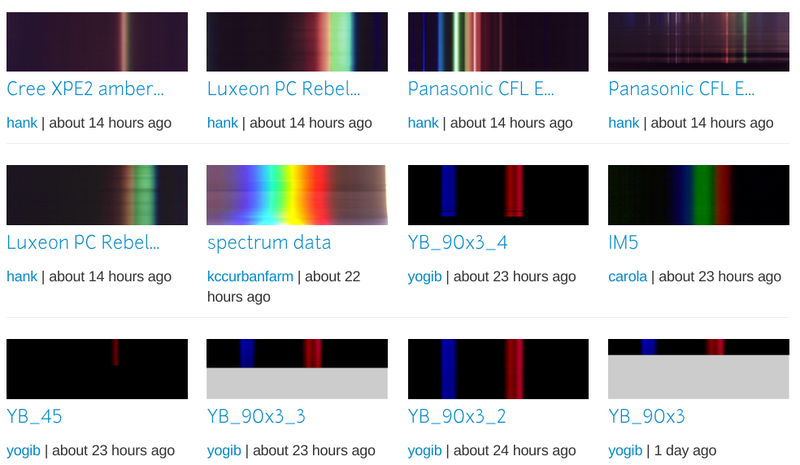
Spectral Workbench
For the last twelve years, Public Lab has hosted SpectralWorkbench.org so that people everywhere can calibrate and analyze their spectra. Unfortunately, current circumstances have led us to scale back and take certain services offline. SpectralWorkbench.org will go offline as of August 15, 2022.
The SpectralWorkbench platform runs on a combination of volunteer and paid labor by the many people that build, maintain, and operate it via Public Lab. This is an effective combination thanks to the culture of Public Lab's Coding Community. Public Lab's web ecosystem, including PublicLab.org, MapKnitter.org, SpectralWorkbench.org, Infragram.org and associated projects, takes 20 hours a week from three Code Coordinators and our sysadmin. While cost effective, it is not free. Web hosting and server costs for SpectralWorkbench are approximately $1000 per month.
We are doing our best to sustain programming and support for our community, and we need your help. Thank you for being part of our community. We can't wait to be back online with you.
Support Public Lab by making a donation today.
What is Spectral Workbench?
SpectralWorkbench.org is a web based application to collect, archive, share, and analyze spectral data, for Public Lab DIY spectrometers and other spectrometers.
With it, you can:
- connect your USB Desktop Spectrometry Kit
- scan and save samples
- wavelength calibrate your spectrometer
- plot light intensity as a function of wavelength (average digital consumer cameras have a range of 400 to 700 nm)
- create sets of multiple spectra to visually compare and analyze scans
- download CSV data for offline analysis
- view others' data and discuss
- find similar data in a database of over 60k spectra
No download is required -- just a web connection. The Chrome browser works best, but most standard-compliant browsers are supported. It is possible to use from an Android smartphone, preferably with the Firefox browser which allows you to specify which camera to look through.
Contents
- Learn to use the software
- Learn about the available tools
- Learn about Calibration
- Learn about the Snapshots system
- Learn about the Operations system
- Spectrometry in general
- Applications & uses
- Construction
- Troubleshooting
- API Docs
Intro video
Browsers
Spectral Workbench should work on Chrome (in Windows/Mac/Linux/Android, but not iOS), Firefox (Windows/Mac/Linux/Android), or Opera (Android). It may work on other browsers and we are working on expanding coverage; read more on this page:
https://github.com/publiclab/spectral-workbench.js/issues/87
Development
Do you code? The codebase of Spectral Workbench is available at https://github.com/publiclab/spectral-workbench. The server is written in Ruby on Rails, with a lot of client side code in JavaScript. You can read about the JavaScript API here.
We really need more developers, so if you are interested, please get involved! A great place to start is the "plots-dev" mailing list for software developers: http://publiclab.org/wiki/developers
FAQ
We're collecting and working our way through a range of questions about Spectral Workbench -- if you can contribute your own questions, or answer others', please do!
Troubleshooting
If you feel you've encountered a bug with the software -- very possible! Please look through existing issues listed here, file a new one if you don't see something similar, and help to add any observations to existing issues shown here.
Thanks for helping improve this open source software!
| Title | Author | Updated | Likes | Comments |
|---|---|---|---|---|
| Nothing yet on the topic "spectral-workbench-issues" -- be the first to post something! |