This is the very first activity for translating the publiclab.org website into different languages using Transifex. After completing this activity, you will know how to find PublicLab.org's project on Transifex, and join to translate into an existing language or request to start a new language translation project.
1. Navigate to the URL for our project on Transifex: https://www.transifex.com/publiclab/publiclaborg/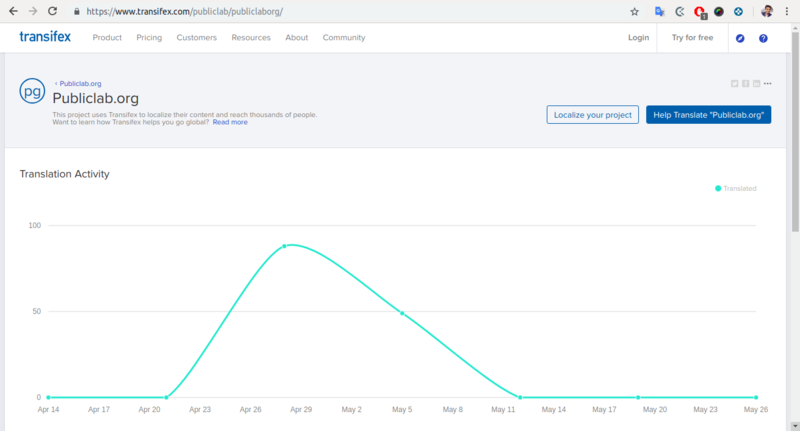
2. Click the blue button "help translate Public Lab"
3. This will take you to a fairly normal signup page (https://www.transifex.com/signup/?join_project=publiclaborg), notice that you can also use an existing account you might have on GitHub, Google, or LinkedIn. Go through the signup process, activating your account through your email.
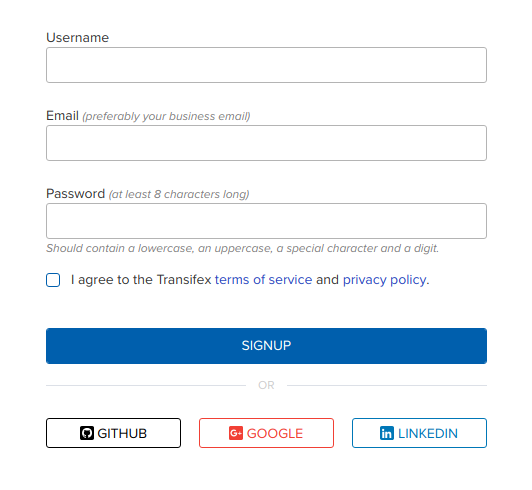
4. Once you are logged in on Transifex, it provides the option to join an existing organization or create a new one, but the fastest way to find our project is to go to this link: https://www.transifex.com/publiclab/publiclaborg/
5. See the same page shown in the first screenshot, but now with more options, notably a blue button that says "Join Team" or tiny text under the list of languages that reads "Request Language". Here's how to decide what to click:
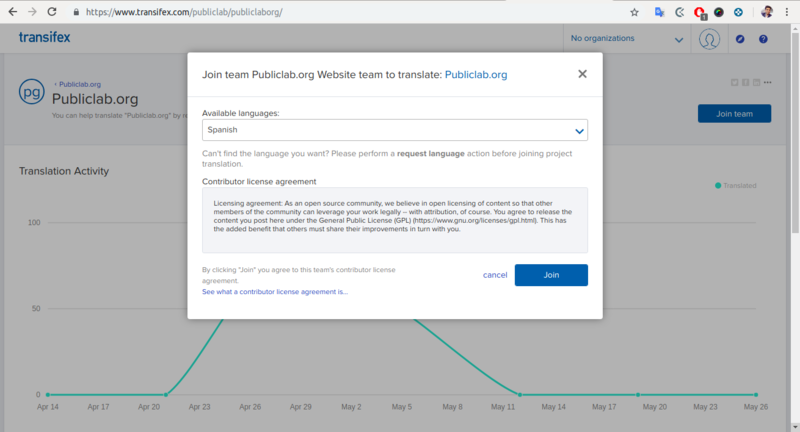
--> If you already see the language you want to translate into, click the blue button "Join Team" and choose the language you'd like. You'll see a success notice at top of the page which means that your request to join our team has reached us and we'll add you soon
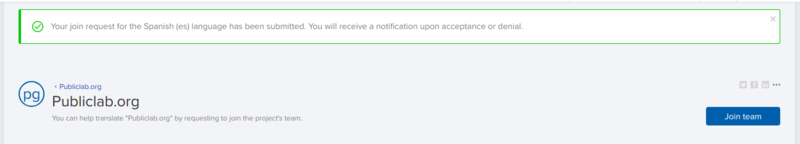
--> If your language is not listed, click the tiny blue text to "Request Language," choose a language, then Refresh the page. This triggers an email alert to myself and a couple other people, but also do feel free to leave us a comment right here on this note so that we know to go into the system and add your language. Once we add your requested language, this will trigger an email to you directly with the "Join Team" button -> click it and you're in!
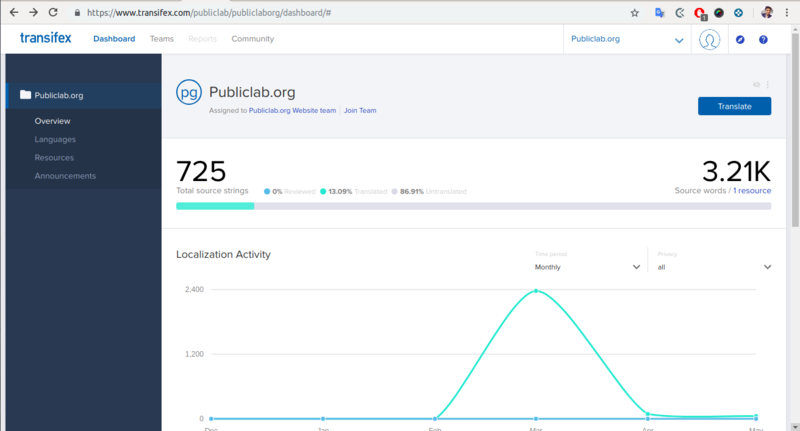
5. This is the end of this activity, look out for the next one about actually translating on Transifex https://publiclab.org/notes/liz/10-26-2016/translating-on-transifex

6 Comments
This is great!
Is french of interest too?
Is this a question? Click here to post it to the Questions page.
Reply to this comment...
Log in to comment
Anything that people are interested in is of interest! If you are motivated, request to add French on Transifex and i'll approve it right away.
Reply to this comment...
Log in to comment
@gauravano is this (and https://publiclab.org/translation) still usable for current translation workflow? Thanks!
Is this a question? Click here to post it to the Questions page.
Reply to this comment...
Log in to comment
Hey Jeff, yes, this one is still usable as there is not much change in flow, so we can direct people to this note. 😃
Thanks!
Reply to this comment...
Log in to comment
@liz has marked @gauravano as a co-author.
Reply to this comment...
Log in to comment
Hello, there I have joined the team with the existing project but even after joining the team it shows me no organization in my dashboard please help with this.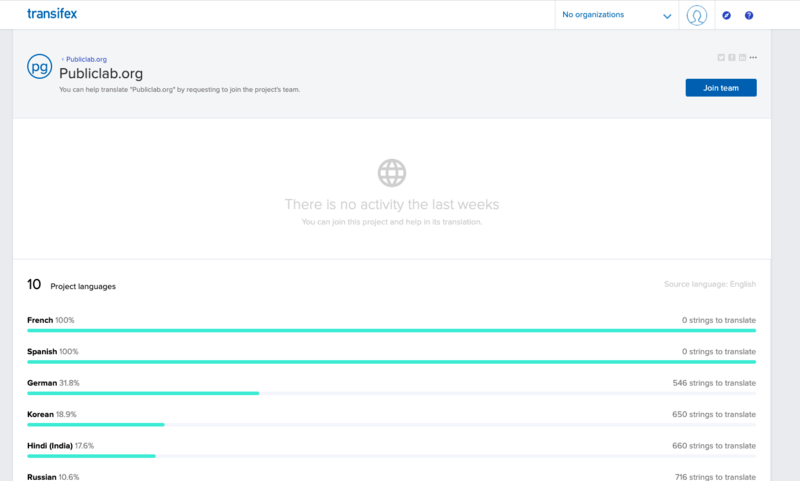
Is this a question? Click here to post it to the Questions page.
Reply to this comment...
Log in to comment
Login to comment.