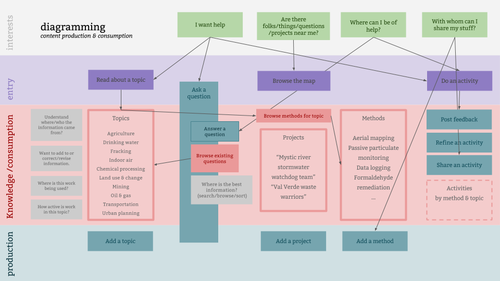About Public Lab Questions & Answers
Welcome! This page is about Public Lab’s Question & Answer system. The Q&A system is designed to help connect people who have environmental questions with those who can help to answer them.
Here, there’s information on how to post questions on PublicLab.org, and some extra bits on why questions are a great way to get started with community science on PublicLab.org 😃 Asking or answering a question requires having a PublicLab.org profile. If you don’t yet have a Public Lab profile, sign up here for free.
Lead image by @mollydanielsson
Asking a Question
Tips for posting a question
Anyone who has a Public Lab account can ask and respond to questions on the Public Lab website. As the author of a question, you will be sent an email notification when someone responds. There are many people here who want to help you, but sometimes not every question gets answered. To improve your chances, here are some tips 💡:
1) Before asking a question, try to search for any similar questions. You can use the “Search on Public Lab” search bar at the top of any page, or try searching for existing questions by topic using the “View questions by topic” search bar on the Questions & Answers page.
Image: Search for questions that have already been posted by topic using the right-hand search bar under “View questions by topic” at the Questions & Answers page.
2) Add tags to indicate what the question is about. Tags help to categorize your question, help other people to search your question easily, and will enable people who are following those tags to receive an email alert about your question. Tags are shown along with the question title on the Questions page.
Image: Topic tags in blue badges quickly describe the subject of a question on the Questions & Answers page
3) Follow topic tags to get notified when a related question is posted. Questions that are similar to yours might receive an answer that can still help you. You can "Like" any question and receive an email alert when a new answer is added by clicking the button with a star icon at the top right corner of any question post.
4) All kinds of questions are welcome. Really! From environmental issues to troubleshooting to finding collaborators–we'll help connect your question to other related topics.
If you’re looking for some guidance on how to break down an environmental issue or community science project into research questions, check out this great infographic by @renee: Creating research questions for your community science project
How to post a question on PublicLab.org
1) Sign into your account at PublicLab.org and go to the question editor here.
2) Type your question into the “What’s your question?” text box at the top. This will be the title of your question post, so something specific and brief will work best.
3) In the larger middle text box that says “Share some background information”, add any context that might help readers know more about your question: where you’re working, what kinds of resources you’re looking for, or why you’re interested in this question. You can also add any photos and images, or links that help explain the question.
4) Add tags to your question in the text box at the bottom. You can use the format question:insert-your-topic-here to make sure your question will show up in topic-related places around the Public Lab website. The tag question:general is automatically added into the text box; you can choose to keep it, or remove it by clicking on the x in the grey box. The tag question:water-quality has been added in the image below as an example.
5) Press the “Ask” button and tada! 🎉 You’ve just posted a question! It’ll be visible on the Questions page here.
Answering a Question
Answering questions is another great way to contribute to the Public Lab community. Anyone with a Public Lab account can respond to a question using the "Post Comment" box on the question post.
If you know an answer to a question, great! If not, there are still ways to help:
- Search on the Public Lab website or other sources for answers or ideas, and comment about what you find;
- Contact people who might be able to offer answers, and share their responses back as comments. Sometimes we do this by emailing people, or posting on social media.
If you’re interested in answering questions about a particular topic:
- Search by topic for questions that have already been posted, using the guidance outlined above in “Tips for posting a question”;
- Follow tags like
question:topic-of-interestto be notified when someone posts a question about your topic of interest. For example, you might followquestion:water-quality,question:infragram, orquestion:law-and-policy
You can find all questions posted here. Of particular help is responding to unanswered questions, which you can find by going to the Questions & Answers page and clicking on the “Unanswered” tab near the top.
Why Ask or Answer Questions?
An assorted list of reasons why we love questions:
- Environmental issues can be complex, and breaking down an issue into smaller questions is one way to start figuring out how to address the issue;
- Breaking a problem down into smaller pieces can also help the work feel more manageable;
- Answers to questions might lead you to tools or methods that could be used to monitor an issue;
- A variety of smaller questions can also enable collaboration by directing specific questions to specific people who might be able to help;
- All kinds of questions are welcome! Questions about environmental issues, tools, finding resources and collaborators–we want to hear it;
- If you’re a newcomer to Public Lab or a particular topic, you have a unique ability to see things that have been overlooked, so we need your ideas!
- Questions invite people into a conversation and contribute to building the collective knowledge base at Public Lab 🚀
More on questions and community science
Looking for more support?
If you want to talk through some of your questions with someone, or get help with posting your question, come to one of Public Lab’s weekly Open Calls–we’d love to hear from you!