**Power tags** are an advanced feature which can add extra functions and layout options to your wiki pages (and sometimes research notes). They are entered like regular tags but follow the format `key:value`. After adding a power tag, you must refresh the page to see changes made. To add tags, look for this box at the bottom of a wiki page or research note: [](https://i.publiclab.org/system/images/photos/000/006/790/original/tags.png) ### For Educators: * Visit this page to learn how to post your assignment, and have student submissions grouped with it: https://publiclab.org/wiki/requesting-responses ### General power tags * `activity:____` -- will list the content in an activity grid set to that tag * `alert:___` -- will show the feature as alert on that node. * `events:foo` displays a listing of research notes tagged with "event" and "foo", and a link to post new notes with those tags in the left sidebar. * `lang:es` or `iso:es` is the way to indicate language in a research note or event. In this example, `es` indicates Spanish. [View two letter language codes here](https://www.loc.gov/standards/iso639-2/php/code_list.php). * `lat:__` and `lon:__` -- will add a location to your note and add a map to the content sidebar. This can also be set in your profile as your user location. * `zoom:__` with `lat:__` and `lon:__` -- will override the location map zoom to the specified value. Must be between 1 (world) and 18 (building). Also works on your user location for the map on your profile page. * `locked` -- locks a wiki page from edits except to moderators and admins. An atypical power tag in that it doesn't follow `key:value` format; [documentation here](https://publiclab.org/wiki/locked) * `redirect:____` -- redirects a page to the page with the specified ID -- i.e. `redirect:100` would redirect to node 100. Does not affect admins or moderators. * `series:____` -- displays a message of "This is part of a series on `tagname`." with a link to /tag/tagname * `parent:foo` adds a bar that links back to a parent wiki page * `pin:foo` causes the content it is on to show up as featured content above this website's Google Search results when that specific search term is typed in, https://publiclab.org/search?q=foo * `place` with `lat:____` and `lon:______` tags, will add your page to the map [on the Places page](/places) * `prompt:_____` - adds a prompt area below a node, to encourage authors to additionally refine their posts (helpful to avoid long post templates) * `question:____` -- will list the content in as a question on that tag page * `with:username` adds a co-author to your research note with a live link to the user's profile page, however, the note itself will not show up under that user's profile. ### Older powertags These are still supported but we are seeking to phase them out. * `abtest:____` – redirects 50% of page visitors to the page of id given, such as `abtest:1234` -- for "user testing" two versions of a page. Admins and moderators not affected. * `list:foo` displays recent posts from a Google Group with the name "foo" and a subscription input box * `sidebar:featured` displays "featured" links and images in the sidebar instead of the usual "related content" * `sidebar:none` removes the right sidebar, including the edit icons. This not only visually presents the page in a simpler layout, but effectively limits changes to the page by anyone except admins and moderators. * `style:minimal` hides the wiki toolbar (but it's accessible via a small caret button) * `style:nobanner` * `style:wide` removes the 800px width limit from wiki pages, and allows them to flow full page **** ### Prompt powertags By adding a `prompt:FOO` power tag on a node, for example via a link to post such as `https://publiclab.org/post?tags=prompt:photo`, the post will display an HTML feature with (in this example) the name `prompt-photo`. Using this, admins may create any HTML content to be displayed just under the post - for example, a notice to add a photo to your post, or guidance on further posting. The feature may even include JavaScript functions to add/remove tags (`add_tag('new-tag')`) or comments (`add_comment('This post is ____')`), allowing a sequence of prompts to be generated which guide the user through a more gradual updating or refinement of their post. Once a feature named `prompt:______` exists, you may use it on as many posts as you like, and can incorporate it into a posting form link like: https://publiclab.org/post?tags=prompt:YOURPROMPT (substituting your unique prompt name for `YOURPROMPT`). ### Alerts You can display alerts using power tags. Admins can create new types of alerts which can be displayed on any wiki or note. An example is `alert:testing-2` -- use this tag on your page, and you'll see an example alert appear at the top of the page content (below the title). Available alerts using this system are: * `alert:testing-2` * `alert:under-construction` (shows message `This page is under construction`) [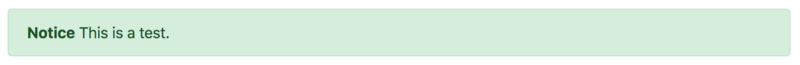](/i/39048?s=o) **Admins:** to create new alerts, [create a new Feature](/features) with the name `alert-_____` where the blank is the alert name. For example, for the tag `alert:testing-2`, the feature is named `alert-testing-2`. The text of the Feature must include the "alert" HTML too, as in [this example](https://gist.github.com/jywarren/b1ef7aea7415fad98b085a96c68db9fa). **** ## Inline power tags You can now use "inline" power tags in the middle of a research note or wiki page. The first one is for generating a list of notes for a given tag, and is used in this format: > `[notes:]` For more **advanced inline tagging**, see [Advanced Grids](/n/15582) For example, to list all notes tagged with `peru`, you can use: > `[notes:peru]` Wiki pages can be listed too: > `[wikis:coqui]` For a more complex example, you can list all questions on the topic of "infragram" using: > `[notes:question:infragram]` #### Thumbnail grids Either notes or generally `nodes` (notes + wikis) can be displayed as a grid of thumbnail images. The syntax for this is: > `[notes:grid:coqui]` (for notes) > `[nodes:grid:coqui]` (for notes + wikis) #### Buttons To create a button with text on top that links somewhere outside of publiclab, use: > `[button:foo:https://www.google.com]` The above creates a button with a "foo" on top of a button that links to Google. For a button that links somewhere on the site, you can use something like: > `[button:foo:/questions]` The above creates a button with the text `foo` on top that links to: "[link you are currently on, you can find this on your address bar]/questions". So if I'm on `https://publiclab.org`, this links to `https://publiclab.org/questions`. ### Advanced grids More advanced uses like **activity grids** can be found in this post: https://publiclab.org/notes/liz/08-30-2016/check-out-these-activity-grids And in the [requesting responses](https://publiclab.org/wiki/requesting-responses) documentation. ### Inline People Lists `[people:organizer]` -- will display any people tagged as organizers. Add profile tags on your profile page (admins can do this for anyone) Example: [people:organizer] ### Inline Maps Maps may be embedded inline, displaying content tagged with `lat:___` and `lon:___` location tags. Read more [about inline maps here](/wiki/inline-maps). ### Inline graphs This feature is still in testing, but allows display of a CSV file as a graph: `[graph:/i/25356.csv]` will display: [graph:/i/25356.csv] **** ### Prompts Prompts let us offer a place on a wiki page where a reader can enter text and it's directly inserted into the text of the wiki page just above the prompt. `[prompt :text:Placeholder text]` (without space after `prompt`) That looks like this when saved: [prompt:text:Placeholder text] We can also ask for longer-form text input with the keyword `paragraph` -- but be aware that the "placeholder text" can only hold letters, numbers and spaces -- no punctuation (yet): `[prompt :paragraph:Placeholder text]` (without space after `prompt`) That looks like this when saved: ` [prompt:paragraph:Placeholder text]` Two identical prompts on one page can cause trouble, but if you add a unique id, you can get around that: `[prompt :text:Placeholder text:UNIQUE-ID]` (without space after `prompt`) The prompts are [better documented here](https://jywarren.github.io/short-code-forms/examples/). There's also this type of "edit here" prompt: > `[ edit ]` (but without spaces) Which generates this type of prompt: [edit] **** ### Automated power tags, not for manual adding You might see some of these being generated automatically, like when checking the box for a Research Note to be an "Event" or a "question" or when awarding Barnstars to someone's Research Note. Don't manually add these: * `event:rsvp` `date:YYYY-MM-DD` `rsvp:username` * `barnstar:barnstarname` * `question:foo` `response:foo` ### Tag aliasing _This feature is for admins only -- please contact web@publiclab.org with questions._ We've created a system for aliasing tags, which serves a number of purposes: A) **disambiguation** -- we have both `spectrometer` and `spectrometry` -- as of recently, we'd prefer `spectrometry`. So we make each the alias of the other, and the two become somewhat (but not completely) interchangeable on the site. 1. When looking at https://publiclab.org/tag/spectrometer, you see content tagged with `spectrometry`, and vice versa. 2. Email notifications do not yet take advantage of aliasing, but may at some point (see below). B) **subcategories** -- `multispectral-imaging` contains and is broader than `infragram`. 1. When looking at https://publiclab.org/tag/multispectral-imaging, you should see content tagged with `infragram`. 2. When looking at https://publiclab.org/tag/infragram, you should **NOT** see content tagged with `multispectral-imaging` -- your query is more specific than that. **Later goals:** Some aliasing features are more complex and not complete yet. **Email subscriptions** - when people subscribe to a tag, they should receive emails when content is posted using a tag that is a (more generalized) alias of the subscribed-to tag. ...
| Author | Comment | Last activity | Moderation | ||
|---|---|---|---|---|---|
| bhamster | "I did this! As part of a research area review, I updated https://publiclab.org/wiki/microplastics. Next up, the questions and research notes grids ..." | Read more » | over 4 years ago | |||
| aditi1054 | "Very good article. https://www.jsbjm.org " | Read more » | almost 6 years ago | |||
| d1g1t4ld1n4 | "@warren I'd love to add the new button shortcode if I could get write access :) [button:foo:https://www.google.com] " | Read more » | about 6 years ago | |||
| geraldmc | "Does it matter that most research in Public Lab research notes is not reproducible? Insofar as reproducibility builds trust and trust binds and co..." | Read more » | over 10 years ago | |||
| stoft | "Liz, good points. It might be useful to draw a general dividing line between research and data collection. Research often requires data collection,..." | Read more » | over 10 years ago | |||
| liz | "I've noticed that we use the word reproducibility/replicability towards (at least) two ends: 1) can you build a tool according to instructions that..." | Read more » | over 10 years ago | |||
| liz | "check this out, @p_silva_82 " | Read more » | over 10 years ago | |||
| stoft | "This is a good topic and, IMHO, points to the heart of entire PLab hypothesis -- that reproducible scientific measurements are possible by a broad ..." | Read more » | over 10 years ago | |||
| warren | "Community members could try to help tag new notes as appropriate to generate such prompts for others...? " | Read more » | over 10 years ago | |||
| warren | "It might be more important to invite authors to include enough information in the research note so that reproducing the result is possible Love th..." | Read more » | over 10 years ago |