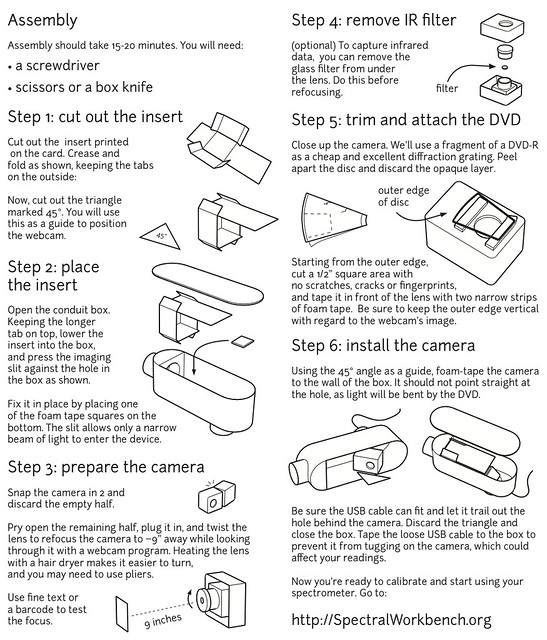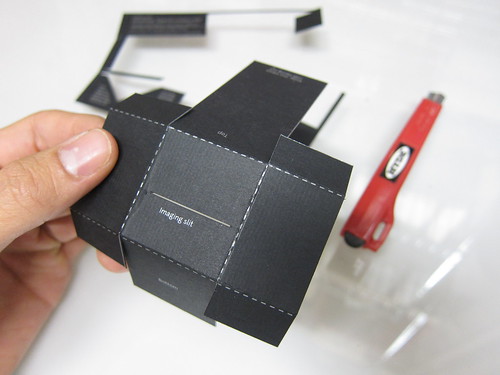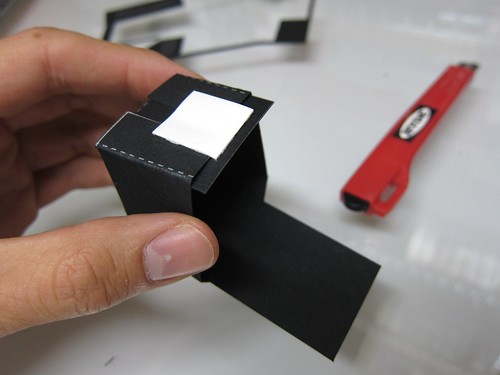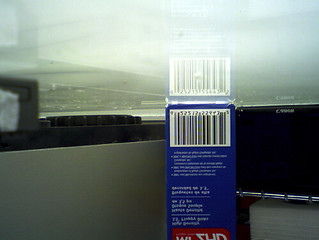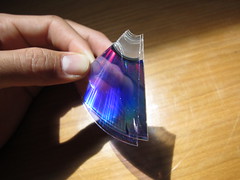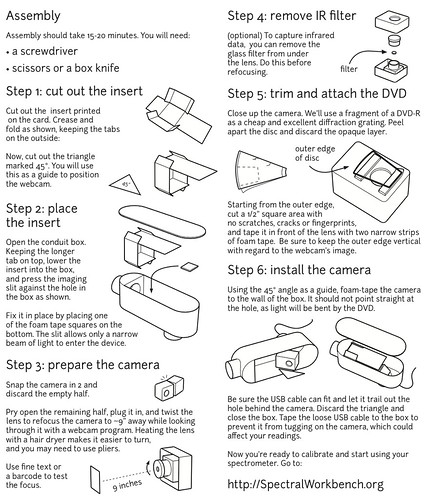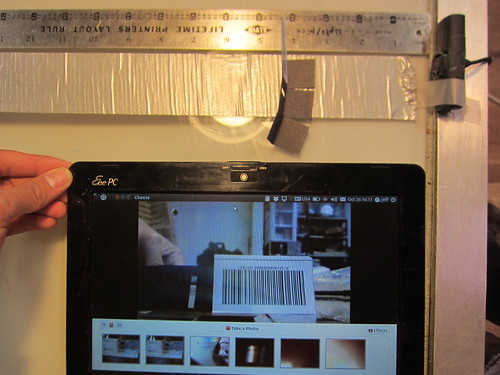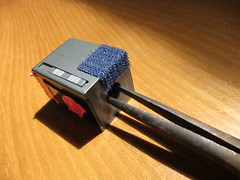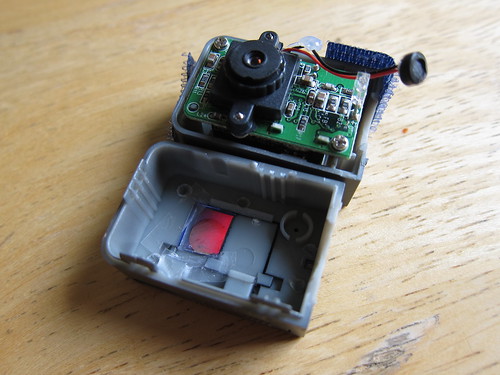Revisions for Desktop Spectrometry Kit
| 46 | warren |
August 17, 2013 19:00
| over 11 years ago
Welcome! This page includes full instructions to assembling the Public Lab Desktop Spectrometry Kit. Getting StartedThe 1-page instruction sheet which shipped with your spectrometer remains the best documentation to date on how to assemble it. Download a new copy here: desktop-kit-instructions-0.4.pdf (200 kB) You can also see a shortened version of this below. Using your spectrometerOnce you've assembled your spectrometer and are ready to use it, plug it in and visit SpectralWorkbench.org to begin recording data with it. The web-based software works in the Chrome and Opera browsers with more coming soon. (Peer) SupportPublic Lab is not a corporation, we're an open community of DIY environmental science researchers which you have just joined! The best place to get help is the spectrometry mailing list; to join, register on this site and be sure to check the "plots-spectrometry" box. The spectrometry mailing list is made up of people like you, who are building and improving open source spectrometry techniques. Ask questions, look for help, and consider helping others too! Resources
Assembly instructions(click through for full size) Assembly photosHere are some photos of the build process to help you figure it out. It doesn't hit on every step but just the important parts -- refer to the above PDF guide for a step-by-step guide. Crease and fold up your black card insert. This will reduce reflection in the interior of your device. Keep the ink on the "outside" as it is reflective. Using a piece of double-sided foam tape, form a box with the tabs on the outside, keeping the longer tab on the bottom, as shown above. Press the foam tape firmly onto the bottom of the spectrometer case, with the long tab on top, as shown. Keep the imaging slit pressed up against the inside of the box's hole. Snap off the useless half of the webcamSome cameras may rest flat on the side of the box; our kit includes a nice, compact camera with flat sides (hard to find! too much ergonomics!) but to make it fit you have to snap it in half. Don't worry, the non-camera half is empty! (If you're building this without a kit and can't find a flat-bottomed camera, you can use hot glue, epoxy, moldable plastic, or metal brackets to ensure that your camera stays level and rigidly in place.) Unscrew the lens and remove the infrared filterHeating the lens a bit with a hair dryer, or by leaving it close under halogen desk lamp can help loosen it. The filter will look iridescent -- pry it out with a knife or sharp screwdriver, and throw it away. Screw the lens back in close to how it was. More tips on removing filters from other types of webcams can be found here: Webcam filter removal Look at a barcode through the webcam to refocus it to about 22 cm (9") awayBe aware: the printed instructions incorrectly indicated only 5" away. You must focus 9" away to have in-focus spectra.
Use a webcam program like Photo Booth or even https://spectralworkbench.org/capture (experimental). A barcode has fine details so it's a nice test of focus. (The above image is of an older kit) Rotate the camera lens to adjust the focus. You may need to gently use a pair of needle-nosed pliers at first. Anything around 9 inches away (22cm) from the lens should be in focus. This means your slit will be in focus when the box is closed. If you don't carefully refocus your camera, your spectra will be of very low resolution. Now snap your webcam back together. Split the DVD-R into layers and cut a small rectangle from the clear layerYou should be able to easily pry apart the DVD layers, and they're far easier to cut once they are separated. You'll need about a 1cm x 1cm square of the 'outside' edge of the disc. Don't get fingerprints on the DVD, and cut your "grating" from the outside edge where the track lines are more parallel. You can cut this piece down more precisely later. Use two thin strips of double-sided tape to adhere the DVD fragment to the front of your camera. Use double-sided tape on the top of the webcam. If you're worried about the lens cover closing, you can use the tape to hold it open. Using the provided 45 degree angle guide, place the webcam -- facing outward -- on the side of the box as shown. You should first plug in the USB cable to be sure it will fit when the webcam is in position. Press it firmly down to adhere the foam tape to the side of the box. Now you can fold down the long black tab, close the 2 side tabs over it, and close your spectrometer, screwing it firmly shut. A zip tie or strip of tape can keep the USB cable from tugging on the camera and messing up your data. |
Revert | |
| 45 | warren |
July 30, 2013 06:16
| over 11 years ago
Welcome! This page includes full instructions to assembling the Public Lab Desktop Spectrometry Kit. Getting StartedThe 1-page instruction sheet which shipped with your spectrometer remains the best documentation to date on how to assemble it. Download a new copy here: desktop-kit-instructions-0.4.pdf (200 kB) You can also see a shortened version of this below. Using your spectrometerOnce you've assembled your spectrometer and are ready to use it, plug it in and visit SpectralWorkbench.org to begin recording data with it. The web-based software works in the Chrome and Opera browsers with more coming soon. (Peer) SupportPublic Lab is not a corporation, we're an open community of DIY environmental science researchers which you have just joined! The best place to get help is the spectrometry mailing list; to join, register on this site and be sure to check the "plots-spectrometry" box. The spectrometry mailing list is made up of people like you, who are building and improving open source spectrometry techniques. Ask questions, look for help, and consider helping others too! Resources
Assembly instructions(click through for full size) Assembly photosHere are some photos of the build process to help you figure it out. It doesn't hit on every step but just the important parts -- refer to the above PDF guide for a step-by-step guide. Crease and fold up your black card insert. This will reduce reflection in the interior of your device. Keep the ink on the "outside" as it is reflective. Using a piece of double-sided foam tape, form a box with the tabs on the outside, keeping the longer tab on the bottom, as shown above. Press the foam tape firmly onto the bottom of the spectrometer case, with the long tab on top, as shown. Keep the imaging slit pressed up against the inside of the box's hole. Snap off the useless half of the webcamSome cameras may rest flat on the side of the box; our kit includes a nice, compact camera with flat sides (hard to find! too much ergonomics!) but to make it fit you have to snap it in half. Don't worry, the non-camera half is empty! (If you're building this without a kit and can't find a flat-bottomed camera, you can use hot glue, epoxy, moldable plastic, or metal brackets to ensure that your camera stays level and rigidly in place.) Unscrew the lens and remove the infrared filterHeating the lens a bit with a hair dryer, or by leaving it close under halogen desk lamp can help loosen it. The filter will look iridescent -- pry it out with a knife or sharp screwdriver, and throw it away. Screw the lens back in close to how it was. More tips on removing filters from other types of webcams can be found here: Webcam filter removal Look at a barcode through the webcam to refocus it to about 22 cm (9") awayBe aware: the printed instructions incorrectly indicated only 5" away. You must focus 9" away to have in-focus spectra.
Use a webcam program like Photo Booth or even https://spectralworkbench.org/capture (experimental). A barcode has fine details so it's a nice test of focus. (The above image is of an older kit) Rotate the camera lens to adjust the focus. You may need to gently use a pair of needle-nosed pliers at first. Anything around 9 inches away (22cm) from the lens should be in focus. This means your slit will be in focus when the box is closed. If you don't carefully refocus your camera, your spectra will be of very low resolution. Now snap your webcam back together. Split the DVD-R into layers and cut a small rectangle from the clear layerYou should be able to easily pry apart the DVD layers, and they're far easier to cut once they are separated. You'll need about a 1cm x 1cm square of the 'outside' edge of the disc. Don't get fingerprints on the DVD, and cut your "grating" from the outside edge where the track lines are more parallel. You can cut this piece down more precisely later. Use two thin strips of double-sided tape to adhere the DVD fragment to the front of your camera. Use double-sided tape on the top of the webcam. If you're worried about the lens cover closing, you can use the tape to hold it open. Using the provided 45 degree angle guide, place the webcam -- facing outward -- on the side of the box as shown. You should first plug in the USB cable to be sure it will fit when the webcam is in position. Press it firmly down to adhere the foam tape to the side of the box. Now you can fold down the long black tab, close the 2 side tabs over it, and close your spectrometer, screwing it firmly shut. A zip tie or strip of tape can keep the USB cable from tugging on the camera and messing up your data. |
Revert | |
| 44 | warren |
July 30, 2013 06:00
| over 11 years ago
Welcome! This page includes full instructions to assembling the Public Lab Desktop Spectrometry Kit. Getting StartedThe 1-page instruction sheet which shipped with your spectrometer remains the best documentation to date on how to assemble it. Download a new copy here: desktop-kit-instructions-0.4.pdf (200 kB) You can also see a shortened version of this below. Using your spectrometerOnce you've assembled your spectrometer and are ready to use it, plug it in and visit SpectralWorkbench.org to begin recording data with it. The web-based software works in the Chrome and Opera browsers with more coming soon. (Peer) SupportPublic Lab is not a corporation, we're an open community of DIY environmental science researchers which you have just joined! The best place to get help is the spectrometry mailing list; to join, register on this site and be sure to check the "plots-spectrometry" box. The spectrometry mailing list is made up of people like you, who are building and improving open source spectrometry techniques. Ask questions, look for help, and consider helping others too! Resources
Assembly instructions(click through for full size) Assembly photosHere are some photos of the build process to help you figure it out. It doesn't hit on every step but just the important parts -- refer to the above PDF guide for a step-by-step guide. Crease and fold up your black card insert. This will reduce reflection in the interior of your device. Keep the ink on the "outside" as it is reflective. Using a piece of double-sided foam tape, form a box with the tabs on the outside, keeping the longer tab on the bottom, as shown above. Press the foam tape firmly onto the bottom of the spectrometer case, with the long tab on top, as shown. Keep the imaging slit pressed up against the inside of the box's hole. Snap off the useless half of the webcamSome cameras may rest flat on the side of the box; our kit includes a nice, compact camera with flat sides (hard to find! too much ergonomics!) but to make it fit you have to snap it in half. Don't worry, the non-camera half is empty! (If you're building this without a kit and can't find a flat-bottomed camera, you can use hot glue, epoxy, moldable plastic, or metal brackets to ensure that your camera stays level and rigidly in place.) Unscrew the lens and remove the infrared filterHeating the lens a bit with a hair dryer, or by leaving it close under halogen desk lamp can help loosen it. The filter will look iridescent -- pry it out with a knife or sharp screwdriver, and throw it away. Screw the lens back in close to how it was. More tips on removing filters from other types of webcams can be found here: Webcam filter removal Look at a barcode through the webcam to refocus it to about 22 cm (9") awayBe aware: the printed instructions incorrectly indicated only 5" away. You must focus 9" away to have in-focus spectra.
Use a webcam program like Photo Booth or even https://spectralworkbench.org/capture (experimental). A barcode has fine details so it's a nice test of focus. (The above image is of an older kit) Rotate the camera lens to adjust the focus. You may need to gently use a pair of needle-nosed pliers at first. Anything around 9 inches away (22cm) from the lens should be in focus. This means your slit will be in focus when the box is closed. If you don't carefully refocus your camera, your spectra will be of very low resolution. Now snap your webcam back together. Split the DVD-R into layers and cut a small rectangle from the clear layerYou should be able to easily pry apart the DVD layers, and they're far easier to cut once they are separated. You'll need about a 1cm x 1cm square of the 'outside' edge of the disc. Don't get fingerprints on the DVD, and cut your "grating" from the outside edge where the track lines are more parallel. You can cut this piece down more precisely later. Use two thin strips of double-sided tape to adhere the DVD fragment to the front of your camera. Use double-sided tape on the top of the webcam. If you're worried about the lens cover closing, you can use the tape to hold it open. Using the provided 45 degree angle guide, place the webcam -- facing outward -- on the side of the box as shown. You should first plug in the USB cable to be sure it will fit when the webcam is in position. Press it firmly down to adhere the foam tape to the side of the box. Now you can fold down the long black tab, close the 2 side tabs over it, and close your spectrometer, screwing it firmly shut. A zip tie or strip of tape can keep the USB cable from tugging on the camera and messing up your data. |
Revert | |
| 43 | warren |
July 30, 2013 05:57
| over 11 years ago
Welcome! This page includes full instructions to assembling the Public Lab Desktop Spectrometry Kit. Getting StartedThe 1-page instruction sheet which shipped with your spectrometer remains the best documentation to date on how to assemble it. Download a new copy here: desktop-kit-instructions-0.4.pdf (200 kB) You can also see a shortened version of this below. Using your spectrometerOnce you've assembled your spectrometer and are ready to use it, plug it in and visit SpectralWorkbench.org to begin recording data with it. The web-based software works in the Chrome and Opera browsers with more coming soon. (Peer) SupportPublic Lab is not a corporation, we're an open community of DIY environmental science researchers which you have just joined! The best place to get help is the spectrometry mailing list; to join, register on this site and be sure to check the "plots-spectrometry" box. The spectrometry mailing list is made up of people like you, who are building and improving open source spectrometry techniques. Ask questions, look for help, and consider helping others too! Resources
Assembly instructions(click through for full size) Assembly photosHere are some photos of the build process to help you figure it out. It doesn't hit on every step but just the important parts -- refer to the above PDF guide for a step-by-step guide. Crease and fold up your black card insert. This will reduce reflection in the interior of your device. Keep the ink on the "outside" as it is reflective. Using a piece of double-sided foam tape, form a box with the tabs on the outside, keeping the longer tab on the bottom, as shown above. Press the foam tape firmly onto the bottom of the spectrometer case, with the long tab on top, as shown. Keep the imaging slit pressed up against the inside of the box's hole. Snap off the useless half of the webcamSome cameras may rest flat on the side of the box; our kit includes a nice, compact camera with flat sides (hard to find! too much ergonomics!) but to make it fit you have to snap it in half. Don't worry, the non-camera half is empty! (If you're building this without a kit and can't find a flat-bottomed camera, you can use hot glue, epoxy, moldable plastic, or metal brackets to ensure that your camera stays level and rigidly in place.) Unscrew the lens and remove the infrared filterHeating the lens a bit with a hair dryer, or by leaving it close under halogen desk lamp can help loosen it. The filter will look iridescent -- pry it out with a knife or sharp screwdriver, and throw it away. Screw the lens back in close to how it was. More tips on removing filters from other types of webcams can be found here: Webcam filter removal Look at a barcode through the webcam to refocus it to about 22 cm (9") awayBe aware: the printed instructions incorrectly indicated only 5" away. You must focus 9" away to have in-focus spectra.
Use a webcam program like Photo Booth or even https://spectralworkbench.org/capture (experimental). A barcode has fine details so it's a nice test of focus. (The above image is of an older kit) Rotate the camera lens to adjust the focus. You may need to gently use a pair of needle-nosed pliers at first. Anything around 9 inches away (22cm) from the lens should be in focus. This means your slit will be in focus when the box is closed. If you don't carefully refocus your camera, your spectra will be of very low resolution. Now snap your webcam back together. Split the DVD-R into layers and cut a small rectangle from the clear layerYou should be able to easily pry apart the DVD layers, and they're far easier to cut once they are separated. You'll need about a 1cm x 1cm square of the 'outside' edge of the disc. Don't get fingerprints on the DVD, and cut your "grating" from the outside edge where the track lines are more parallel. You can cut this piece down more precisely later. Use two thin strips of double-sided tape to adhere the DVD fragment to the front of your camera. Use double-sided tape on the top of the webcam. If you're worried about the lens cover closing, you can use the tape to hold it open. Using the provided 45 degree angle guide, place the webcam -- facing outward -- on the side of the box as shown. You should first plug in the USB cable to be sure it will fit when the webcam is in position. Press it firmly down to adhere the foam tape to the side of the box. Now you can fold down the long black tab, close the 2 side tabs over it, and close your spectrometer, screwing it firmly shut. A zip tie or strip of tape can keep the USB cable from tugging on the camera and messing up your data. |
Revert | |
| 42 | warren |
April 19, 2013 22:19
| over 11 years ago
Welcome! This page includes full instructions to assembling the Public Lab Desktop Spectrometry Kit. Getting StartedThe 1-page instruction sheet which shipped with your spectrometer remains the best documentation to date on how to assemble it. Download a new copy here: desktop-kit-instructions-0.4.pdf (200 kB) You can also see a shortened version of this below. Using your spectrometerOnce you've assembled your spectrometer and are ready to use it, plug it in and visit SpectralWorkbench.org to begin recording data with it. The web-based software works in the Chrome and Opera browsers with more coming soon. (Peer) SupportPublic Lab is not a corporation, we're an open community of DIY environmental science researchers which you have just joined! The best place to get help is the spectrometry mailing list; to join, register on this site and be sure to check the "plots-spectrometry" box. The spectrometry mailing list is made up of people like you, who are building and improving open source spectrometry techniques. Ask questions, look for help, and consider helping others too! Resources
Assembly instructions(click through for full size) Assembly photosHere are some photos of the build process to help you figure it out. It doesn't hit on every step but just the important parts -- refer to the above PDF guide for a step-by-step guide. Crease and fold up your black card insert. This will reduce reflection in the interior of your device. Keep the ink on the "outside" as it is reflective. Using a piece of double-sided foam tape, form a box with the tabs on the outside, keeping the longer tab on the bottom, as shown above. Press the foam tape firmly onto the bottom of the spectrometer case, with the long tab on top, as shown. Keep the imaging slit pressed up against the inside of the box's hole. Snap off the useless half of the webcamSome cameras may rest flat on the side of the box; our kit includes a nice, compact camera with flat sides (hard to find! too much ergonomics!) but to make it fit you have to snap it in half. Don't worry, the non-camera half is empty! (If you're building this without a kit and can't find a flat-bottomed camera, you can use hot glue, epoxy, moldable plastic, or metal brackets to ensure that your camera stays level and rigidly in place.) Unscrew the lens and remove the infrared filterHeating the lens a bit with a hair dryer, or by leaving it close under halogen desk lamp can help loosen it. The filter will look iridescent -- pry it out with a knife or sharp screwdriver, and throw it away. Screw the lens back in close to how it was. More tips on removing filters from other types of webcams can be found here: Webcam filter removal Look at a barcode through the webcam to refocus it to about 22 cm (9") awayBe aware: the printed instructions incorrectly indicated only 5" away. You must focus 9" away to have in-focus spectra.
Use a webcam program like Photo Booth or even https://spectralworkbench.org/capture (experimental). A barcode has fine details so it's a nice test of focus. (The above image is of an older kit) Rotate the camera lens to adjust the focus. You may need to gently use a pair of needle-nosed pliers at first. Anything around 9 inches away (22cm) from the lens should be in focus. This means your slit will be in focus when the box is closed. If you don't carefully refocus your camera, your spectra will be of very low resolution. Now snap your webcam back together. Split the DVD-R into layers and cut a small rectangle from the clear layerYou should be able to easily pry apart the DVD layers, and they're far easier to cut once they are separated. You'll need about a 1cm x 1cm square of the 'outside' edge of the disc. Don't get fingerprints on the DVD, and cut your "grating" from the outside edge where the track lines are more parallel. You can cut this piece down more precisely later. Use two thin strips of double-sided tape to adhere the DVD fragment to the front of your camera. Use double-sided tape on the top of the webcam. If you're worried about the lens cover closing, you can use the tape to hold it open. Using the provided 45 degree angle guide, place the webcam -- facing outward -- on the side of the box as shown. You should first plug in the USB cable to be sure it will fit when the webcam is in position. Press it firmly down to adhere the foam tape to the side of the box. Now you can fold down the long black tab, close the 2 side tabs over it, and close your spectrometer, screwing it firmly shut. A zip tie or strip of tape can keep the USB cable from tugging on the camera and messing up your data. |
Revert | |
| 41 | warren |
December 21, 2012 00:29
| about 12 years ago
Welcome! This page includes full instructions to assembling the Public Lab Desktop Spectrometry Kit. Preorder one from our store (shipping Feb 2013)This page is being actively improved, so be sure to check back soon to see if more content has been added. Getting StartedThe 1-page instruction sheet which shipped with your spectrometer remains the best documentation to date on how to assemble it. Download a new copy here: desktop-kit-instructions-0.4.pdf (200 kB) You can also see a shortened version of this below. Using your spectrometerOnce you've assembled your spectrometer and are ready to use it, plug it in and visit SpectralWorkbench.org to begin recording data with it. The web-based software works in the Chrome and Opera browsers with more coming soon. (Peer) SupportPublic Lab is not a corporation, we're an open community of DIY environmental science researchers which you have just joined! The best place to get help is the spectrometry mailing list; to join, register on this site and be sure to check the "plots-spectrometry" box. The spectrometry mailing list is made up of people like you, who are building and improving open source spectrometry techniques. Ask questions, look for help, and consider helping others too! Resources
Assembly instructions(click through for full size) Assembly photosHere are some photos of the build process to help you figure it out. It doesn't hit on every step but just the important parts -- refer to the above PDF guide for a step-by-step guide. Crease and fold up your black card insert. This will reduce reflection in the interior of your device. Keep the ink on the "outside" as it is reflective. Using a piece of double-sided foam tape, form a box with the tabs on the outside, keeping the longer tab on the bottom, as shown above. Press the foam tape firmly onto the bottom of the spectrometer case, with the long tab on top, as shown. Keep the imaging slit pressed up against the inside of the box's hole. Snap off the useless half of the webcamSome cameras may rest flat on the side of the box; our kit includes a nice, compact camera with flat sides (hard to find! too much ergonomics!) but to make it fit you have to snap it in half. Don't worry, the non-camera half is empty! (If you're building this without a kit and can't find a flat-bottomed camera, you can use hot glue, epoxy, moldable plastic, or metal brackets to ensure that your camera stays level and rigidly in place.) Unscrew the lens and remove the infrared filterHeating the lens a bit with a hair dryer, or by leaving it close under halogen desk lamp can help loosen it. The filter will look iridescent -- pry it out with a knife or sharp screwdriver, and throw it away. Screw the lens back in close to how it was. More tips on removing filters from other types of webcams can be found here: Webcam filter removal Look at a barcode through the webcam to refocus it to about 22 cm (9") awayBe aware: the printed instructions incorrectly indicated only 5" away. You must focus 9" away to have in-focus spectra.
Use a webcam program like Photo Booth or even https://spectralworkbench.org/capture (experimental). A barcode has fine details so it's a nice test of focus. (The above image is of an older kit) Rotate the camera lens to adjust the focus. You may need to gently use a pair of needle-nosed pliers at first. Anything around 9 inches away (22cm) from the lens should be in focus. This means your slit will be in focus when the box is closed. If you don't carefully refocus your camera, your spectra will be of very low resolution. Now snap your webcam back together. Split the DVD-R into layers and cut a small rectangle from the clear layerYou should be able to easily pry apart the DVD layers, and they're far easier to cut once they are separated. You'll need about a 1cm x 1cm square of the 'outside' edge of the disc. Don't get fingerprints on the DVD, and cut your "grating" from the outside edge where the track lines are more parallel. You can cut this piece down more precisely later. Use two thin strips of double-sided tape to adhere the DVD fragment to the front of your camera. Use double-sided tape on the top of the webcam. If you're worried about the lens cover closing, you can use the tape to hold it open. Using the provided 45 degree angle guide, place the webcam -- facing outward -- on the side of the box as shown. You should first plug in the USB cable to be sure it will fit when the webcam is in position. Press it firmly down to adhere the foam tape to the side of the box. Now you can fold down the long black tab, close the 2 side tabs over it, and close your spectrometer, screwing it firmly shut. A zip tie or strip of tape can keep the USB cable from tugging on the camera and messing up your data. |
Revert | |
| 40 | warren |
December 21, 2012 00:26
| about 12 years ago
Welcome! This page includes full instructions to assembling the Public Lab Desktop Spectrometry Kit. Preorder one from our store (shipping Feb 2013)This page is being actively improved, so be sure to check back soon to see if more content has been added. Getting StartedThe 1-page instruction sheet which shipped with your spectrometer remains the best documentation to date on how to assemble it. Download a new copy here: desktop-kit-instructions-0.4.pdf (200 kB) You can also see a shortened version of this below. Using your spectrometerOnce you've assembled your spectrometer and are ready to use it, plug it in and visit SpectralWorkbench.org to begin recording data with it. The web-based software works in the Chrome and Opera browsers with more coming soon. (Peer) SupportPublic Lab is not a corporation, we're an open community of DIY environmental science researchers which you have just joined! The best place to get help is the spectrometry mailing list; to join, register on this site and be sure to check the "plots-spectrometry" box. The spectrometry mailing list is made up of people like you, who are building and improving open source spectrometry techniques. Ask questions, look for help, and consider helping others too! Resources
Assembly instructionsAssembly photosHere are some photos of the build process to help you figure it out. It doesn't hit on every step but just the important parts -- refer to the above PDF guide for a step-by-step guide. Crease and fold up your black card insert. This will reduce reflection in the interior of your device. Keep the ink on the "outside" as it is reflective. Using a piece of double-sided foam tape, form a box with the tabs on the outside, keeping the longer tab on the bottom, as shown above. Press the foam tape firmly onto the bottom of the spectrometer case, with the long tab on top, as shown. Keep the imaging slit pressed up against the inside of the box's hole. Snap off the useless half of the webcamSome cameras may rest flat on the side of the box; our kit includes a nice, compact camera with flat sides (hard to find! too much ergonomics!) but to make it fit you have to snap it in half. Don't worry, the non-camera half is empty! (If you're building this without a kit and can't find a flat-bottomed camera, you can use hot glue, epoxy, moldable plastic, or metal brackets to ensure that your camera stays level and rigidly in place.) Unscrew the lens and remove the infrared filterHeating the lens a bit with a hair dryer, or by leaving it close under halogen desk lamp can help loosen it. The filter will look iridescent -- pry it out with a knife or sharp screwdriver, and throw it away. Screw the lens back in close to how it was. More tips on removing filters from other types of webcams can be found here: Webcam filter removal Look at a barcode through the webcam to refocus it to about 22 cm (9") awayBe aware: the printed instructions incorrectly indicated only 5" away. You must focus 9" away to have in-focus spectra.
Use a webcam program like Photo Booth or even https://spectralworkbench.org/capture (experimental). A barcode has fine details so it's a nice test of focus. (The above image is of an older kit) Rotate the camera lens to adjust the focus. You may need to gently use a pair of needle-nosed pliers at first. Anything around 9 inches away (22cm) from the lens should be in focus. This means your slit will be in focus when the box is closed. If you don't carefully refocus your camera, your spectra will be of very low resolution. Now snap your webcam back together. Split the DVD-R into layers and cut a small rectangle from the clear layerYou should be able to easily pry apart the DVD layers, and they're far easier to cut once they are separated. You'll need about a 1cm x 1cm square of the 'outside' edge of the disc. Don't get fingerprints on the DVD, and cut your "grating" from the outside edge where the track lines are more parallel. You can cut this piece down more precisely later. Use two thin strips of double-sided tape to adhere the DVD fragment to the front of your camera. Use double-sided tape on the top of the webcam. If you're worried about the lens cover closing, you can use the tape to hold it open. Using the provided 45 degree angle guide, place the webcam -- facing outward -- on the side of the box as shown. You should first plug in the USB cable to be sure it will fit when the webcam is in position. Press it firmly down to adhere the foam tape to the side of the box. Now you can fold down the long black tab, close the 2 side tabs over it, and close your spectrometer, screwing it firmly shut. A zip tie or strip of tape can keep the USB cable from tugging on the camera and messing up your data. |
Revert | |
| 39 | warren |
December 20, 2012 20:19
| about 12 years ago
Welcome! This page includes full instructions to assembling the Public Lab Desktop Spectrometry Kit. Preorder one from our store (shipping Feb 2013)This page is being actively improved, so be sure to check back soon to see if more content has been added. Getting StartedThe 1-page instruction sheet which shipped with your spectrometer remains the best documentation to date on how to assemble it. Download a new copy here: desktop-kit-instructions-0.2.pdf (100 kB) Using your spectrometerOnce you've assembled your spectrometer and are ready to use it, plug it in and visit SpectralWorkbench.org to begin recording data with it. The web-based software works in the Chrome and Opera browsers with more coming soon. (Peer) SupportPublic Lab is not a corporation, we're an open community of DIY environmental science researchers which you have just joined! The best place to get help is the spectrometry mailing list; to join, register on this site and be sure to check the "plots-spectrometry" box. The spectrometry mailing list is made up of people like you, who are building and improving open source spectrometry techniques. Ask questions, look for help, and consider helping others too! Resources
Assembly photosHere are some photos of the build process to help you figure it out. It doesn't hit on every step but just the important parts -- refer to the above PDF guide for a step-by-step guide. Crease and fold up your black card insert. This will reduce reflection in the interior of your device. Keep the ink on the "outside" as it is reflective. Using a piece of double-sided foam tape, form a box with the tabs on the outside, keeping the longer tab on the bottom, as shown above. Press the foam tape firmly onto the bottom of the spectrometer case, with the long tab on top, as shown. Keep the imaging slit pressed up against the inside of the box's hole. Snap off the useless half of the webcamSome cameras may rest flat on the side of the box; our kit includes a nice, compact camera with flat sides (hard to find! too much ergonomics!) but to make it fit you have to snap it in half. Don't worry, the non-camera half is empty! (If you're building this without a kit and can't find a flat-bottomed camera, you can use hot glue, epoxy, moldable plastic, or metal brackets to ensure that your camera stays level and rigidly in place.) Unscrew the lens and remove the infrared filterHeating the lens a bit with a hair dryer, or by leaving it close under halogen desk lamp can help loosen it. The filter will look iridescent -- pry it out with a knife or sharp screwdriver, and throw it away. Screw the lens back in close to how it was. More tips on removing filters from other types of webcams can be found here: Webcam filter removal Look at a barcode through the webcam to refocus it to about 22 cm (9") awayBe aware: the printed instructions incorrectly indicated only 5" away. You must focus 9" away to have in-focus spectra.
Use a webcam program like Photo Booth or even https://spectralworkbench.org/capture (experimental). A barcode has fine details so it's a nice test of focus. (The above image is of an older kit) Rotate the camera lens to adjust the focus. You may need to gently use a pair of needle-nosed pliers at first. Anything around 9 inches away (22cm) from the lens should be in focus. This means your slit will be in focus when the box is closed. If you don't carefully refocus your camera, your spectra will be of very low resolution. Now snap your webcam back together. Split the DVD-R into layers and cut a small rectangle from the clear layerYou should be able to easily pry apart the DVD layers, and they're far easier to cut once they are separated. You'll need about a 1cm x 1cm square of the 'outside' edge of the disc. Don't get fingerprints on the DVD, and cut your "grating" from the outside edge where the track lines are more parallel. You can cut this piece down more precisely later. Use two thin strips of double-sided tape to adhere the DVD fragment to the front of your camera. Use double-sided tape on the top of the webcam. If you're worried about the lens cover closing, you can use the tape to hold it open. Using the provided 45 degree angle guide, place the webcam -- facing outward -- on the side of the box as shown. You should first plug in the USB cable to be sure it will fit when the webcam is in position. Press it firmly down to adhere the foam tape to the side of the box. Now you can fold down the long black tab, close the 2 side tabs over it, and close your spectrometer, screwing it firmly shut. A zip tie or strip of tape can keep the USB cable from tugging on the camera and messing up your data. |
Revert | |
| 38 | warren |
December 20, 2012 20:19
| about 12 years ago
Welcome! This page includes full instructions to assembling the Public Lab Desktop Spectrometry Kit. Preorder one from our store (shipping Feb 2013)This page is being actively improved, so be sure to check back soon to see if more content has been added. Getting StartedThe 1-page instruction sheet which shipped with your spectrometer remains the best documentation to date on how to assemble it. Download a new copy here: desktop-kit-instructions-0.2.pdf (100 kB) Using your spectrometerOnce you've assembled your spectrometer and are ready to use it, plug it in and visit SpectralWorkbench.org to begin recording data with it. The web-based software works in the Chrome and Opera browsers with more coming soon. (Peer) SupportPublic Lab is not a corporation, we're an open community of DIY environmental science researchers which you have just joined! The best place to get help is the spectrometry mailing list; to join, register on this site and be sure to check the "plots-spectrometry" box. The spectrometry mailing list is made up of people like you, who are building and improving open source spectrometry techniques. Ask questions, look for help, and consider helping others too! Resources
Assembly photosHere are some photos of the build process to help you figure it out. It doesn't hit on every step but just the important parts -- refer to the above PDF guide for a step-by-step guide. Crease and fold up your black card insert. This will reduce reflection in the interior of your device. Keep the ink on the "outside" as it is reflective. Using a piece of double-sided foam tape, form a box with the tabs on the outside, keeping the longer tab on the bottom, as shown above. Press the foam tape firmly onto the bottom of the spectrometer case, with the long tab on top, as shown. Keep the imaging slit pressed up against the inside of the box's hole. Snap off the useless half of the webcamSome cameras may rest flat on the side of the box; our kit includes a nice, compact camera with flat sides (hard to find! too much ergonomics!) but to make it fit you have to snap it in half. Don't worry, the non-camera half is empty! (If you're building this without a kit and can't find a flat-bottomed camera, you can use hot glue, epoxy, moldable plastic, or metal brackets to ensure that your camera stays level and rigidly in place.) Unscrew the lens and remove the infrared filterHeating the lens a bit with a hair dryer, or by leaving it close under halogen desk lamp can help loosen it. The filter will look iridescent -- pry it out with a knife or sharp screwdriver, and throw it away. Screw the lens back in close to how it was. More tips on removing filters from other types of webcams can be found here: Webcam filter removal Look at a barcode through the webcam to refocus it to about 22 cm (9") away**Be aware:** the printed instructions incorrectly indicated only 5" away. You must focus 9" away to have in-focus spectra.
Use a webcam program like Photo Booth or even https://spectralworkbench.org/capture (experimental). A barcode has fine details so it's a nice test of focus. (The above image is of an older kit) Rotate the camera lens to adjust the focus. You may need to gently use a pair of needle-nosed pliers at first. Anything around 9 inches away (22cm) from the lens should be in focus. This means your slit will be in focus when the box is closed. If you don't carefully refocus your camera, your spectra will be of very low resolution. Now snap your webcam back together. Split the DVD-R into layers and cut a small rectangle from the clear layerYou should be able to easily pry apart the DVD layers, and they're far easier to cut once they are separated. You'll need about a 1cm x 1cm square of the 'outside' edge of the disc. Don't get fingerprints on the DVD, and cut your "grating" from the outside edge where the track lines are more parallel. You can cut this piece down more precisely later. Use two thin strips of double-sided tape to adhere the DVD fragment to the front of your camera. Use double-sided tape on the top of the webcam. If you're worried about the lens cover closing, you can use the tape to hold it open. Using the provided 45 degree angle guide, place the webcam -- facing outward -- on the side of the box as shown. You should first plug in the USB cable to be sure it will fit when the webcam is in position. Press it firmly down to adhere the foam tape to the side of the box. Now you can fold down the long black tab, close the 2 side tabs over it, and close your spectrometer, screwing it firmly shut. A zip tie or strip of tape can keep the USB cable from tugging on the camera and messing up your data. |
Revert | |
| 37 | warren |
December 20, 2012 20:16
| about 12 years ago
Welcome! This page includes full instructions to assembling the Public Lab Desktop Spectrometry Kit. Preorder one from our store (shipping Feb 2013)This page is being actively improved, so be sure to check back soon to see if more content has been added. Getting StartedThe 1-page instruction sheet which shipped with your spectrometer remains the best documentation to date on how to assemble it. Download a new copy here: desktop-kit-instructions-0.2.pdf (100 kB) Using your spectrometerOnce you've assembled your spectrometer and are ready to use it, plug it in and visit SpectralWorkbench.org to begin recording data with it. The web-based software works in the Chrome and Opera browsers with more coming soon. (Peer) SupportPublic Lab is not a corporation, we're an open community of DIY environmental science researchers which you have just joined! The best place to get help is the spectrometry mailing list; to join, register on this site and be sure to check the "plots-spectrometry" box. The spectrometry mailing list is made up of people like you, who are building and improving open source spectrometry techniques. Ask questions, look for help, and consider helping others too! Resources
Assembly photosHere are some photos of the build process to help you figure it out. It doesn't hit on every step but just the important parts -- refer to the above PDF guide for a step-by-step guide. Crease and fold up your black card insert. This will reduce reflection in the interior of your device. Keep the ink on the "outside" as it is reflective. Using a piece of double-sided foam tape, form a box with the tabs on the outside, keeping the longer tab on the bottom, as shown above. Press the foam tape firmly onto the bottom of the spectrometer case, with the long tab on top, as shown. Keep the imaging slit pressed up against the inside of the box's hole. Snap off the useless half of the webcamSome cameras may rest flat on the side of the box; our kit includes a nice, compact camera with flat sides (hard to find! too much ergonomics!) but to make it fit you have to snap it in half. Don't worry, the non-camera half is empty! (If you're building this without a kit and can't find a flat-bottomed camera, you can use hot glue, epoxy, moldable plastic, or metal brackets to ensure that your camera stays level and rigidly in place.) Unscrew the lens and remove the infrared filterHeating the lens a bit with a hair dryer, or by leaving it close under halogen desk lamp can help loosen it. The filter will look iridescent -- pry it out with a knife or sharp screwdriver, and throw it away. Screw the lens back in close to how it was. More tips on removing filters from other types of webcams can be found here: Webcam filter removal Look at a barcode through the webcam to refocus it to about 5 cm (3") awayUse a webcam program like Photo Booth or even https://spectralworkbench.org/capture (experimental). A barcode has fine details so it's a nice test of focus. (The above image is of an older kit) Rotate the camera lens to adjust the focus. You may need to gently use a pair of needle-nosed pliers at first. Anything around 3 inches away from the lens should be in focus. This means your slit will be in focus when the box is closed. If you don't carefully refocus your camera, your spectra will be of very low resolution. Now snap your webcam back together. Split the DVD-R into layers and cut a small rectangle from the clear layerYou should be able to easily pry apart the DVD layers, and they're far easier to cut once they are separated. You'll need about a 1cm x 1cm square of the 'outside' edge of the disc. Don't get fingerprints on the DVD, and cut your "grating" from the outside edge where the track lines are more parallel. You can cut this piece down more precisely later. Use two thin strips of double-sided tape to adhere the DVD fragment to the front of your camera. Use double-sided tape on the top of the webcam. If you're worried about the lens cover closing, you can use the tape to hold it open. Using the provided 45 degree angle guide, place the webcam -- facing outward -- on the side of the box as shown. You should first plug in the USB cable to be sure it will fit when the webcam is in position. Press it firmly down to adhere the foam tape to the side of the box. Now you can fold down the long black tab, close the 2 side tabs over it, and close your spectrometer, screwing it firmly shut. A zip tie or strip of tape can keep the USB cable from tugging on the camera and messing up your data. |
Revert | |
| 36 | warren |
December 20, 2012 20:15
| about 12 years ago
Welcome! This page includes full instructions to assembling the Public Lab Desktop Spectrometry Kit. Preorder one from our store (shipping Feb 2013)This page is being actively improved, so be sure to check back soon to see if more content has been added. Getting StartedThe 1-page instruction sheet which shipped with your spectrometer remains the best documentation to date on how to assemble it. Download a new copy here: desktop-kit-instructions-0.2.pdf (100 kB) Using your spectrometerOnce you've assembled your spectrometer and are ready to use it, plug it in and visit SpectralWorkbench.org to begin recording data with it. The web-based software works in the Chrome and Opera browsers with more coming soon. (Peer) SupportPublic Lab is not a corporation, we're an open community of DIY environmental science researchers which you have just joined! The best place to get help is the spectrometry mailing list; to join, register on this site and be sure to check the "plots-spectrometry" box. The spectrometry mailing list is made up of people like you, who are building and improving open source spectrometry techniques. Ask questions, look for help, and consider helping others too! Resources
Assembly photosHere are some photos of the build process to help you figure it out. It doesn't hit on every step but just the important parts -- refer to the above PDF guide for a step-by-step guide. Crease and fold up your black card insert. This will reduce reflection in the interior of your device. Keep the ink on the "outside" as it is reflective. Using a piece of double-sided foam tape, form a box with the tabs on the outside, keeping the longer tab on the bottom, as shown above. Press the foam tape firmly onto the bottom of the spectrometer case, with the long tab on top, as shown. Keep the imaging slit pressed up against the inside of the box's hole. Snap off the useless half of the webcamSome cameras may rest flat on the side of the box; our kit includes a nice, compact camera with flat sides (hard to find! too much ergonomics!) but to make it fit you have to snap it in half. Don't worry, the non-camera half is empty! (If you're building this without a kit and can't find a flat-bottomed camera, you can use hot glue, epoxy, moldable plastic, or metal brackets to ensure that your camera stays level and rigidly in place.) Unscrew the lens and remove the infrared filterHeating the lens a bit with a hair dryer, or by leaving it close under halogen desk lamp can help loosen it. The filter will look iridescent -- pry it out with a knife or sharp screwdriver, and throw it away. Screw the lens back in close to how it was. More tips on removing filters from other types of webcams can be found here: Webcam filter removal Look at a barcode through the webcam to refocus it to about 5 cm (3") awayUse a webcam program like Photo Booth or even https://spectralworkbench.org/capture (experimental). A barcode has fine details so it's a nice test of focus. (The above image is of an older kit) Rotate the camera lens to adjust the focus. You may need to gently use a pair of needle-nosed pliers at first. Anything around 3 inches away from the lens should be in focus. This means your slit will be in focus when the box is closed. If you don't carefully refocus your camera, your spectra will be of very low resolution. Now snap your webcam back together. Split the DVD-R into layers and cut a small rectangle from the clear layerYou should be able to easily pry apart the DVD layers, and they're far easier to cut once they are separated. You'll need about a 1cm x 1cm square of the 'outside' edge of the disc. Don't get fingerprints on the DVD, and cut your "grating" from the outside edge where the track lines are more parallel. You can cut this piece down more precisely later. Use two thin strips of double-sided tape to adhere the DVD fragment to the front of your camera. Use double-sided tape on the top of the webcam. If you're worried about the lens cover closing, you can use the tape to hold it open. Using the provided 45 degree angle guide, place the webcam -- facing outward -- on the side of the box as shown. You should first plug in the USB cable to be sure it will fit when the webcam is in position. Press it firmly down to adhere the foam tape to the side of the box. Now you can fold down the long black tab, close the 2 side tabs over it, and close your spectrometer, screwing it firmly shut. A zip tie or strip of tape can keep the USB cable from tugging on the camera and messing up your data. |
Revert | |
| 35 | warren |
December 20, 2012 17:49
| about 12 years ago
Welcome! This page includes full instructions to assembling the Public Lab Desktop Spectrometry Kit. Preorder one from our store (shipping Feb 2013)This page is being actively improved, so be sure to check back soon to see if more content has been added. Getting StartedThe 1-page instruction sheet which shipped with your spectrometer remains the best documentation to date on how to assemble it. Download a new copy here: desktop-kit-instructions-0.2.pdf (100 kB) Using your spectrometerOnce you've assembled your spectrometer and are ready to use it, plug it in and visit SpectralWorkbench.org to begin recording data with it. The web-based software works in the Chrome and Opera browsers with more coming soon. (Peer) SupportPublic Lab is not a corporation, we're an open community of DIY environmental science researchers which you have just joined! The best place to get help is the spectrometry mailing list; to join, register on this site and be sure to check the "plots-spectrometry" box. The spectrometry mailing list is made up of people like you, who are building and improving open source spectrometry techniques. Ask questions, look for help, and consider helping others too! Resources
Assembly photosHere are some photos of the build process to help you figure it out. It doesn't hit on every step but just the important parts -- refer to the above PDF guide for a step-by-step guide. Crease and fold up your black card insert. This will reduce reflection in the interior of your device. Keep the ink on the "outside" as it is reflective. Using a piece of double-sided foam tape, form a box with the tabs on the outside, keeping the longer tab on the bottom, as shown above. Press the foam tape firmly onto the bottom of the spectrometer case, with the long tab on top, as shown. Keep the imaging slit pressed up against the inside of the box's hole. Snap off the useless half of the webcamSome cameras may rest flat on the side of the box; our kit includes a nice, compact camera with flat sides (hard to find! too much ergonomics!) but to make it fit you have to snap it in half. Don't worry, the non-camera half is empty! (If you're building this without a kit and can't find a flat-bottomed camera, you can use hot glue, epoxy, moldable plastic, or metal brackets to ensure that your camera stays level and rigidly in place.) Unscrew the lens and remove the infrared filterHeating the lens a bit with a hair dryer, or by leaving it close under halogen desk lamp can help loosen it. The filter will look iridescent -- pry it out with a knife or sharp screwdriver, and throw it away. Screw the lens back in close to how it was. More tips on removing filters from other types of webcams can be found here: Webcam filter removal Look at a barcode through the webcam to refocus it to about 5 cm (3") awayUse a webcam program like Photo Booth or even https://spectralworkbench.org/capture (experimental). A barcode has fine details so it's a nice test of focus. (The above image is of an older kit) Rotate the camera lens to adjust the focus. You may need to gently use a pair of needle-nosed pliers at first. Anything around 3 inches away from the lens should be in focus. This means your slit will be in focus when the box is closed. If you don't carefully refocus your camera, your spectra will be of very low resolution. Now snap your webcam back together. Split the DVD-R into layers and cut a small rectangle from the clear layerYou should be able to easily pry apart the DVD layers, and they're far easier to cut once they are separated. You'll need about a 1cm x 1cm square of the 'outside' edge of the disc. Don't get fingerprints on the DVD, and cut your "grating" from the outside edge where the track lines are more parallel. You can cut this piece down more precisely later.
Use double-sided tape on the top of the webcam. If you're worried about the lens cover closing, you can use the tape to hold it open. Using the provided 45 degree angle guide, place the webcam -- facing outward -- on the side of the box as shown. You should first plug in the USB cable to be sure it will fit when the webcam is in position. Press it firmly down to adhere the foam tape to the side of the box. Now you can fold down the long black tab, close the 2 side tabs over it, and close your spectrometer, screwing it firmly shut.
A zip tie or strip of tape can keep the USB cable from tugging on the camera and messing up your data. |
Revert | |
| 34 | warren |
December 20, 2012 17:46
| about 12 years ago
Welcome! This page includes full instructions to assembling the Public Lab Desktop Spectrometry Kit. Preorder one from our store (shipping Feb 2013)This page is being actively improved, so be sure to check back soon to see if more content has been added. Getting StartedThe 1-page instruction sheet which shipped with your spectrometer remains the best documentation to date on how to assemble it. Download a new copy here: desktop-kit-instructions-0.2.pdf (100 kB) Using your spectrometerOnce you've assembled your spectrometer and are ready to use it, plug it in and visit SpectralWorkbench.org to begin recording data with it. The web-based software works in the Chrome and Opera browsers with more coming soon. (Peer) SupportPublic Lab is not a corporation, we're an open community of DIY environmental science researchers which you have just joined! The best place to get help is the spectrometry mailing list; to join, register on this site and be sure to check the "plots-spectrometry" box. The spectrometry mailing list is made up of people like you, who are building and improving open source spectrometry techniques. Ask questions, look for help, and consider helping others too! Resources
Assembly photosHere are some photos of the build process to help you figure it out. It doesn't hit on every step but just the important parts -- refer to the above PDF guide for a step-by-step guide. Unscrew the lens and remove the infrared filterHeating the lens a bit with a hair dryer, or by leaving it close under halogen desk lamp can help loosen it. The filter will look iridescent -- pry it out with a knife or sharp screwdriver, and throw it away. Screw the lens back in close to how it was. More tips on removing filters from other types of webcams can be found here: Webcam filter removal Look at a barcode through the webcam to refocus it to about 5 cm (3") awayUse a webcam program like Photo Booth or even https://spectralworkbench.org/capture (experimental). A barcode has fine details so it's a nice test of focus. (The above image is of an older kit) Rotate the camera lens to adjust the focus. You may need to gently use a pair of needle-nosed pliers at first. Anything around 3 inches away from the lens should be in focus. This means your slit will be in focus when the box is closed. If you don't carefully refocus your camera, your spectra will be of very low resolution. Now snap your webcam back together. Snap off the useless half of the webcamSome cameras may rest flat on the side of the box; our kit includes a nice, compact camera with flat sides (hard to find! too much ergonomics!) but to make it fit you have to snap it in half. Don't worry, the non-camera half is empty! (If you're building this without a kit and can't find a flat-bottomed camera, you can use hot glue, epoxy, moldable plastic, or metal brackets to ensure that your camera stays level and rigidly in place.) Split the DVD-R into layers and cut a small rectangle from the clear layerYou should be able to easily pry apart the DVD layers, and they're far easier to cut once they are separated. You'll need about a 1cm x 1cm square of the 'outside' edge of the disc. Don't get fingerprints on the DVD, and cut your "grating" from the outside edge where the track lines are more parallel. You can cut this piece down more precisely later.
Crease and fold up your black card insert. This will reduce reflection in the interior of your device. Keep the ink on the "outside" as it is reflective. Using a piece of double-sided foam tape, form a box with the tabs on the outside, keeping the longer tab on the bottom, as shown above. Press the foam tape firmly onto the bottom of the spectrometer case, with the long tab on top, as shown. Keep the imaging slit pressed up against the inside of the box's hole. Use double-sided tape on the top of the webcam. If you're worried about the lens cover closing, you can use the tape to hold it open. Using the provided 45 degree angle guide, place the webcam -- facing outward -- on the side of the box as shown. You should first plug in the USB cable to be sure it will fit when the webcam is in position. Press it firmly down to adhere the foam tape to the side of the box. Now you can fold down the long black tab, close the 2 side tabs over it, and close your spectrometer, screwing it firmly shut.
A zip tie or strip of tape can keep the USB cable from tugging on the camera and messing up your data. |
Revert | |
| 33 | warren |
December 20, 2012 17:42
| about 12 years ago
Welcome! This page includes full instructions to assembling the Public Lab Desktop Spectrometry Kit. Preorder one from our store (shipping Feb 2013)This page is being actively improved, so be sure to check back soon to see if more content has been added. Getting StartedThe 1-page instruction sheet which shipped with your spectrometer remains the best documentation to date on how to assemble it. Download a new copy here: desktop-kit-instructions-0.2.pdf (100 kB) Using your spectrometerOnce you've assembled your spectrometer and are ready to use it, plug it in and visit SpectralWorkbench.org to begin recording data with it. The web-based software works in the Chrome and Opera browsers with more coming soon. (Peer) SupportPublic Lab is not a corporation, we're an open community of DIY environmental science researchers which you have just joined! The best place to get help is the spectrometry mailing list; to join, register on this site and be sure to check the "plots-spectrometry" box. The spectrometry mailing list is made up of people like you, who are building and improving open source spectrometry techniques. Ask questions, look for help, and consider helping others too! Resources
Assembly photosHere are some photos of the build process to help you figure it out. It doesn't hit on every step but just the important parts -- refer to the above PDF guide for a step-by-step guide. Unscrew the lens and remove the infrared filterHeating the lens a bit with a hair dryer, or by leaving it close under halogen desk lamp can help loosen it. The filter will look iridescent -- pry it out with a knife or sharp screwdriver, and throw it away. Screw the lens back in close to how it was. More tips on removing filters from other types of webcams can be found here: Webcam filter removal
Look at a barcode through the webcam to refocus it to about 5 cm (3") awayUse a webcam program like Photo Booth or even https://spectralworkbench.org/capture (experimental). A barcode has fine details so it's a nice test of focus. (The above image is of an older kit) Rotate the camera lens to adjust the focus. You may need to gently use a pair of needle-nosed pliers at first. Anything around 3 inches away from the lens should be in focus. This means your slit will be in focus when the box is closed. If you don't carefully refocus your camera, your spectra will be of very low resolution. Now snap your webcam back together. Snap off the useless half of the webcamSome cameras may rest flat on the side of the box; our kit includes a nice, compact camera with flat sides (hard to find! too much ergonomics!) but to make it fit you have to snap it in half. Don't worry, the non-camera half is empty! (If you're building this without a kit and can't find a flat-bottomed camera, you can use hot glue, epoxy, moldable plastic, or metal brackets to ensure that your camera stays level and rigidly in place.) Split the DVD-R into layers and cut a small rectangle from the clear layerYou should be able to easily pry apart the DVD layers, and they're far easier to cut once they are separated. You'll need about a 1cm x 1cm square of the 'outside' edge of the disc. Don't get fingerprints on the DVD, and cut your "grating" from the outside edge where the track lines are more parallel. You can cut this piece down more precisely later.
Crease and fold up your black card insert. This will reduce reflection in the interior of your device. Keep the ink on the "outside" as it is reflective. Using a piece of double-sided foam tape, form a box with the tabs on the outside, keeping the longer tab on the bottom, as shown above. Press the foam tape firmly onto the bottom of the spectrometer case, with the long tab on top, as shown. Keep the imaging slit pressed up against the inside of the box's hole. Use double-sided tape on the top of the webcam. If you're worried about the lens cover closing, you can use the tape to hold it open. Using the provided 45 degree angle guide, place the webcam -- facing outward -- on the side of the box as shown. You should first plug in the USB cable to be sure it will fit when the webcam is in position. Press it firmly down to adhere the foam tape to the side of the box. Now you can fold down the long black tab, close the 2 side tabs over it, and close your spectrometer, screwing it firmly shut.
A zip tie or strip of tape can keep the USB cable from tugging on the camera and messing up your data. |
Revert | |
| 32 | warren |
December 20, 2012 17:41
| about 12 years ago
Welcome! This page includes full instructions to assembling the Public Lab Desktop Spectrometry Kit. Preorder one from our store (shipping Feb 2013)This page is being actively improved, so be sure to check back soon to see if more content has been added. Getting StartedThe 1-page instruction sheet which shipped with your spectrometer remains the best documentation to date on how to assemble it. Download a new copy here: desktop-kit-instructions-0.2.pdf (100 kB) Using your spectrometerOnce you've assembled your spectrometer and are ready to use it, plug it in and visit SpectralWorkbench.org to begin recording data with it. The web-based software works in the Chrome and Opera browsers with more coming soon. (Peer) SupportPublic Lab is not a corporation, we're an open community of DIY environmental science researchers which you have just joined! The best place to get help is the spectrometry mailing list; to join, register on this site and be sure to check the "plots-spectrometry" box. The spectrometry mailing list is made up of people like you, who are building and improving open source spectrometry techniques. Ask questions, look for help, and consider helping others too! Resources
Assembly photosHere are some photos of the build process to help you figure it out. It doesn't hit on every step but just the important parts -- refer to the above PDF guide for a step-by-step guide. Unscrew the lens and remove the infrared filterHeating the lens a bit with a hair dryer, or by leaving it close under halogen desk lamp can help loosen it. The filter will look iridescent -- pry it out with a knife or sharp screwdriver, and throw it away. Screw the lens back in close to how it was. More tips on removing filters from other types of webcams can be found here: Webcam filter removal
Look at a barcode through the webcam to refocus it to about 5 cm (3") awayUse a webcam program like Photo Booth or even https://spectralworkbench.org/capture (experimental). A barcode has fine details so it's a nice test of focus. (The above image is of an older kit) Rotate the camera lens to adjust the focus. You may need to gently use a pair of needle-nosed pliers at first. Anything around 3 inches away from the lens should be in focus. This means your slit will be in focus when the box is closed. If you don't carefully refocus your camera, your spectra will be of very low resolution. Now snap your webcam back together. Snap off the useless half of the webcamSome cameras may rest flat on the side of the box; our kit includes a nice, compact camera with flat sides (hard to find! too much ergonomics!) but to make it fit you have to snap it in half. Don't worry, the non-camera half is empty! (If you're building this without a kit and can't find a flat-bottomed camera, you can use hot glue, epoxy, moldable plastic, or metal brackets to ensure that your camera stays level and rigidly in place.) Split the DVD-R into layers and cut a small rectangle from the clear layerYou should be able to easily pry apart the DVD layers, and they're far easier to cut once they are separated. You'll need about a 1cm x 1cm square of the 'outside' edge of the disc. Don't get fingerprints on the DVD, and cut your "grating" from the outside edge where the track lines are more parallel. You can cut this piece down more precisely later.
Crease and fold up your black card insert. This will reduce reflection in the interior of your device. Keep the ink on the "outside" as it is reflective. Using a piece of double-sided foam tape, form a box with the tabs on the outside, keeping the longer tab on the bottom, as shown above. Press the foam tape firmly onto the bottom of the spectrometer case, with the long tab on top, as shown. Keep the imaging slit pressed up against the inside of the box's hole. Use double-sided tape on the top of the webcam. If you're worried about the lens cover closing, you can use the tape to hold it open. Using the provided 45 degree angle guide, place the webcam -- facing outward -- on the side of the box as shown. You should first plug in the USB cable to be sure it will fit when the webcam is in position. Press it firmly down to adhere the foam tape to the side of the box. Now you can fold down the long black tab, close the 2 side tabs over it, and close your spectrometer, screwing it firmly shut.
A zip tie or strip of tape can keep the USB cable from tugging on the camera and messing up your data. |
Revert | |
| 31 | warren |
December 20, 2012 17:29
| about 12 years ago
Welcome! This page includes full instructions to assembling the Public Lab Desktop Spectrometry Kit. Preorder one from our store (shipping Feb 2013)This page is being actively improved, so be sure to check back soon to see if more content has been added. Getting StartedThe 1-page instruction sheet which shipped with your spectrometer remains the best documentation to date on how to assemble it. Download a new copy here: desktop-kit-instructions-0.2.pdf (100 kB) Using your spectrometerOnce you've assembled your spectrometer and are ready to use it, plug it in and visit SpectralWorkbench.org to begin recording data with it. The web-based software works in the Chrome and Opera browsers with more coming soon. (Peer) SupportPublic Lab is not a corporation, we're an open community of DIY environmental science researchers which you have just joined! The best place to get help is the spectrometry mailing list; to join, register on this site and be sure to check the "plots-spectrometry" box. The spectrometry mailing list is made up of people like you, who are building and improving open source spectrometry techniques. Ask questions, look for help, and consider helping others too! Resources
Assembly photosHere are some photos of the build process to help you figure it out. It doesn't hit on every step but just the important parts. Snap off the useless half of the webcamSome cameras may rest flat on the side of the box; our kit includes a nice, compact camera with flat sides (hard to find! too much ergonomics!) but to make it fit you have to snap it in half. Don't worry, the non-camera half is empty! (If you're building this without a kit and can't find a flat-bottomed camera, you can use hot glue, epoxy, moldable plastic, or metal brackets to ensure that your camera stays level and rigidly in place.) Split the DVD-R into layers and cut a small rectangle from the clear layerYou should be able to easily pry apart the DVD layers, and they're far easier to cut once they are separated. You'll need about a 1cm x 1cm square of the 'outside' edge of the disc. Don't get fingerprints on the DVD, and cut your "grating" from the outside edge where the track lines are more parallel. You can cut this piece down more precisely later. Unscrew the lens and remove the infrared filterHeating the lens a bit with a hair dryer, or by leaving it close under halogen desk lamp can help loosen it. The filter will look iridescent -- pry it out with a knife or sharp screwdriver, and throw it away. Screw the lens back in close to how it was. More tips on removing filters from other types of webcams can be found here: Webcam filter removal Look at a barcode through the webcam to refocus it to about 5 cm (3") awayUse a webcam program like Photo Booth or even https://spectralworkbench.org/capture (experimental). A barcode has fine details so it's a nice test of focus. (The above image is of an older kit) Rotate the camera lens to adjust the focus. You may need to gently use a pair of needle-nosed pliers at first. Anything around 3 inches away from the lens should be in focus. This means your slit will be in focus when the box is closed. If you don't carefully refocus your camera, your spectra will be of very low resolution. Now snap your webcam back together. |
Revert | |
| 30 | warren |
December 18, 2012 23:25
| about 12 years ago
Welcome! This page includes full instructions to assembling the Public Lab Desktop Spectrometry Kit. Preorder one from our store (shipping Feb 2013)This page is being actively improved, so be sure to check back soon to see if more content has been added. Getting StartedThe 1-page instruction sheet which shipped with your spectrometer remains the best documentation to date on how to assemble it. Download a new copy here: desktop-kit-instructions-0.2.pdf (100 kB) Using your spectrometerOnce you've assembled your spectrometer and are ready to use it, plug it in and visit SpectralWorkbench.org to begin recording data with it. The web-based software works in the Chrome and Opera browsers with more coming soon. (Peer) SupportPublic Lab is not a corporation, we're an open community of DIY environmental science researchers which you have just joined! The best place to get help is the spectrometry mailing list; to join, register on this site and be sure to check the "plots-spectrometry" box. The spectrometry mailing list is made up of people like you, who are building and improving open source spectrometry techniques. Ask questions, look for help, and consider helping others too! Resources
Assembly photos...coming soon! (under construction) 4. Snap off the useless half of the webcamSome cameras may sit flat on the bottom of the box; our kit includes a nice, compact camera with flat sides (hard to find! too much ergonomics!) but you can make it even smaller by snapping it in half. If you can't find a flat-bottomed camera, you can use hot glue, epoxy, moldable plastic, or metal brackets to ensure that your camera stays level and rigidly in place. 6. Split the DVD-R into layers and cut a small rectangle from the clear layerDon't get fingerprints on the DVD, and cut your "grating" from the outside edge where the track lines are more parallel. You can cut this piece down more precisely later. 7. Apply gentle pressure with pliers to open the webcam, and cut the DVD to fit inside the lens holeYou'll have enough DVD to try again if this goes wrong. Align the outside edge of the DVD so the track lines will appear vertical in the resulting video. 8. Tape or glue the DVD piece in placeSuperglue may leave a "frosty" looking stain, so try hot glue or epoxy. Tape works fine -- just don't cover where the camera will look through. 9. Unscrew the lens and remove the infrared filterHeating the lens a bit with a hair dryer can help loosen it. The filter will look iridescent -- you can throw it away. Screw the lens back in close to how it was. More tips on removing filters from other types of webcams can be found here: Webcam filter removal 10. Look at a barcode through the webcam to refocus it to about 20 cm (8") awayUse a webcam program like Photo Booth or even https://spectralworkbench.org/capture (experimental). A barcode has fine details so it's a nice test of focus. (The above image is of an older kit) Rotate the camera lens to adjust the focus. You may need to gently use a pair of needle-nosed pliers at first. Anything around 8 inches away from the lens should be in focus. This means your slit will be in focus when the box is closed. If you don't carefully refocus your camera, your spectra will be of very low resolution. Now snap your webcam back together. |
Revert | |
| 29 | warren |
December 16, 2012 17:37
| about 12 years ago
Welcome! This page includes full instructions to assembling the Public Lab Desktop Spectrometry Kit. Preorder one from our store (shipping Feb 2013)This page is being actively improved, so be sure to check back soon to see if more content has been added. Getting StartedThe 1-page instruction sheet which shipped with your spectrometer remains the best documentation to date on how to assemble it. Download a new copy here: desktop-kit-instructions-0.2.pdf (100 kB) Using your spectrometerOnce you've assembled your spectrometer and are ready to use it, plug it in and visit SpectralWorkbench.org to begin recording data with it. The web-based software works in the Chrome and Opera browsers with more coming soon. (Peer) SupportPublic Lab is not a corporation, we're an open community of DIY environmental science researchers which you have just joined! The best place to get help is the spectrometry mailing list; to join, register on this site and be sure to check the "plots-spectrometry" box. The spectrometry mailing list is made up of people like you, who are building and improving open source spectrometry techniques. Ask questions, look for help, and consider helping others too! Resources
Assembly photos...coming soon! |
Revert | |
| 28 | warren |
December 16, 2012 16:48
| about 12 years ago
Welcome! This page includes full instructions to assembling the Public Lab Desktop Spectrometry Kit. Preorder one from our store (shipping Feb 2013)This page is being actively improved, so be sure to check back soon to see if more content has been added. Getting StartedThe 1-page instruction sheet which shipped with your spectrometer remains the best documentation to date on how to assemble it. Download a new copy here: desktop-kit-instructions-0.2.pdf (100 kB) Using your spectrometerOnce you've assembled your spectrometer and are ready to use it, plug it in and visit SpectralWorkbench.org to begin recording data with it. The web-based software works in the Chrome and Opera browsers with more coming soon. (Peer) SupportPublic Lab is not a corporation, we're an open community of DIY environmental science researchers which you have just joined! The best place to get help is the spectrometry mailing list; to join, register on this site and be sure to check the "plots-spectrometry" box. The spectrometry mailing list is made up of people like you, who are building and improving open source spectrometry techniques. Ask questions, look for help, and consider helping others too! Resources
Assembly photos...coming soon! |
Revert | |
| 27 | warren |
December 16, 2012 16:46
| about 12 years ago
Welcome! This page includes full instructions to assembling the Public Lab Desktop Spectrometry Kit. Preorder one from our store (preorders ship in Feb 2013)This page is being actively improved, so be sure to check back soon to see if more content has been added. Getting StartedThe 1-page instruction sheet which shipped with your spectrometer remains the best documentation to date on how to assemble it. Download a new copy here: desktop-kit-instructions-0.2.pdf (100 kB) Using your spectrometerOnce you've assembled your spectrometer and are ready to use it, plug it in and visit SpectralWorkbench.org to begin recording data with it. The web-based software works in the Chrome and Opera browsers with more coming soon. (Peer) SupportPublic Lab is not a corporation, we're an open community of DIY environmental science researchers which you have just joined! The best place to get help is the spectrometry mailing list; to join, register on this site and be sure to check the "plots-spectrometry" box. The spectrometry mailing list is made up of people like you, who are building and improving open source spectrometry techniques. Ask questions, look for help, and consider helping others too! Resources
Assembly photos...coming soon! |
Revert |