Adapted from Statistics for Action Air Quality "Mapping Data" and generously shared with permission. You can access a printable version of this guide at sfa.terc.edu. Click here for a Spanish language version of the facilitator instructions.
Overview
This workshop guide helps participants put data from a data table onto a map to identify trends and hot spots.
When to Use This Guide
When a group wants to look at data for geographic patterns.
Suggested companion activities:
If the data or test results are new or confusing, precede with Making Sense of the Data.
If the data are clear, precede with Compare to Standards, possibly at the same meeting as this activity. It is important to compare your data to health-based standards before mapping. Consult a fact sheet on the appropriate standard from the resource Limits and Levels.
Steps
1. Launch the activity: At this point, your group has received test results and compared them to a health-based standard. Now let’s map the data to see if there are patterns or hot spots.
2. In pairs or small groups: Copy each data point to the stickers (or sticky notes). Use a separate map for each contaminant or testing date. Use colors to indicate how concerning the results are. Facilitator: give participants a color scale to use. For example:
Green: below the standard
Yellow: 1x to 5x the standard
Red: more than 5x the standard
3. Debrief:
What do you see? Are there trends or hot spots?
Could a map like this be useful in a campaign?
Facilitator Resources: Two optional supplements are included with this activity. You can use one with a group that wants practice before trying with their own data, or in a workshop setting where there are no shared data. The completed maps are given as examples for your reference.
Smart Moves: Use your senses. Play with different ways to show and say it
Time: 20 Minutes
Materials
Large map of the sampling area, sample locations clearly marked. If there are many contaminants in one sample location, bring more than one map.
Small sticky notes or colored stickers that will fit on the map. Red, yellow, and green are ideal.
Copies of the data
Pens or markers
Calculators, if data isn’t compared to standards
Prep
Enlarge the map, if needed
If data set is large, choose data of most concern
Plan in advance what your color scheme will be to fit your data. One example is given in (2) on left.
If using a Supplement, decide if the group will practice comparing to standards, or just mapping.
Sample Set 1: Pond Sediment
This example maps samples of arsenic, cadmium, chromium, and lead at five sample locations near Hobbs Pond. The reference levels are from Screening Quick Reference Tables (SQuiRTs):
What are SQuiRTs? These tables contain a range of levels, all relating to potential damage to aquatic life (tiny animals living in water) from different levels of contamination in surface water (rivers, ponds, bays, etc.) and sediment.
How are they used? Like other screening levels, they are not legally binding. They are used as a quick comparison to measure the severity of contamination, and potential ecosystem effects.
How are they determined? The levels are set by the National Oceanic and Atmospheric Administration (NOAA). There are levels for “No Observable Adverse Effects Level (NOAEL)” all the way to “Severe Effects Level (SEL)”. These levels are set based on lab experiments and tests of actual contaminated bodies of water. One of the most common levels used is the “Threshold Effects Level (TEL)” which is the lowest level of contamination thought to harm aquatic life.
How are they related to human health? SQuiRT levels are set based on ecological health, not human health. However, if a test result shows very high levels compared to a severe SQuiRT level, be careful around that body of water. You will want to see results from additional tests before swimming, drinking nearby well water, or eating fish from the contaminated water.
Mapping Your Data
Step 1: Compare your results to the SQuiRT levels

Image: Sediment sample results comparing arsenic, cadmium, chromium, and lead at five sample locations. Screening Quick Reference levels provided for comparison
 Image: To find out whether your sample exceeds or is within the health-based screening level, divide each sample result by the Screening Quick Reference level and write it on your chart
Image: To find out whether your sample exceeds or is within the health-based screening level, divide each sample result by the Screening Quick Reference level and write it on your chart
Step 2: Pinpoint your sample sites on a map

Image: Baseline map of sample sites at Hobbs Pond
Step 3: Color code your sample based on whether it exceeds the limits
Here’s a possible way to map the practice example using colored stickers:
Green: below or equal to the TEL
Yellow: more than the standard to 10x the TEL
Red: more than 10x the TEL

Image: Map of Hobbs Pond with color-coded samples for each chemical
Sample Set 2: Salvage Yard Soil
This example maps twenty-four sample locations comparing levels of arsenic at a salvage yard near Hobbs Pond. The reference levels are from EPA Region III Residential Soil Screening Levels (RSSL).
What are RSSLs? Screening is a first pass at soil testing. Investigators try to locate contamination at a site, and to see how much there is. In EPA language, this is “Phase II” or “site characterization.” Investigators compare test results to EPA Region III Soil Screening Levels to determine how concerned they should be about the contamination. SSLs are measured in milligram of the toxin per kilogram of soil (mg/kg) which is the same as parts per million (ppm). Smaller amounts are measured in micrograms per kilogram (µg/kg), the same as parts per billion (ppb).
How are they used? Screening levels are widely used as a point of reference for various contaminants. There are different screening levels for residential and industrial use. If contamination in a sample exceeds a screening level, it is cause for concern, but it does not automatically mean that people are in danger or that a cleanup is legally required. It usually means there should be more testing in that area, to get details about the contamination, and about current and planned uses for the site.
How are they determined? SSLs are based on two factors: the relative toxicity of the contaminant, and on “typical” human exposure to soil. Residential levels (RSSIs) are set lower than Industrial levels (ISSLs), because people spend more time at home than at work, and because the most vulnerable populations (children and the elderly) are not often exposed to industrial settings. Workers in industrial settings can also be required to wear protective clothing if there is contamination.
How are they related to human health? Screening levels are based on “typical” exposures, but in reality, people have a wide range of contact with soil. If test results are above screening levels, a risk assessor should study how people might come into contact with that soil, and assess risk of exposure.
Mapping Your Data
Step 1: Compare your results to Residential Soil Screening Level (RSSL)
The EPA Region III Residential Soil Screening Level for Arsenic is 0.39

Image: Twenty-four soil samples taken at six and twelve inches below the soil surface at a salvage yard site near Hobbs Pond. The EPA Region III Residential Soil Screening Level for Arsenic is 0.39. To find out whether your sample exceeds or is within the health-based screening level, divide each sample result by the RSSL level and write it on your chart
Step 2: Pinpoint your sample sites on a map

Image: Baseline map of salvage yard near Hobbs Pond. Note that this map includes soil and sediment samples and includes some samples from the nearby pond and recreation areas.
Step 3: Color code your sample based on whether it exceeds the limits
Here’s a possible way to map the practice example using colored stickers:
Green: below or equal to the SSL
Yellow: more than the standard to 10x the SSL
Red: more than 10x the SSL
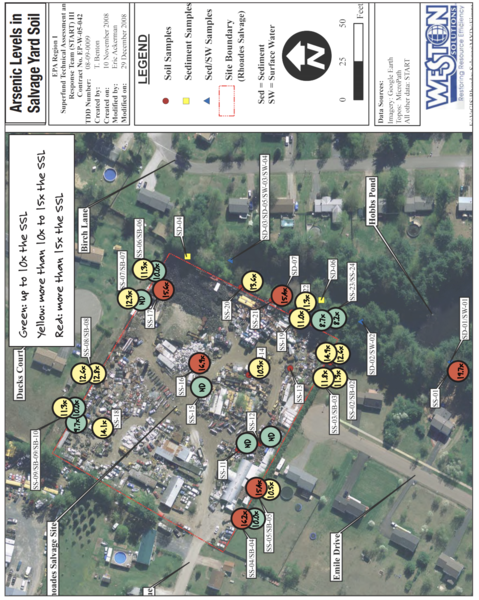
Image: Map of Hobbs Pond with color-coded samples for each chemical
Originally published by TERC in 2014 with support from the National Science Foundation and shared with permission. Any materials posted on Public Lab are not endorsed by TERC or NSF and do not necessarily represent the views of either organization. Images courtesy of the Rini Templeton estate.
0 Comments
Login to comment.