Public Lab has offered "offline apps" for a long time, starting with Spectral Workbench's capture feature, and with our Software Roadmap (https://publiclab.org/notes/warren/05-22-2019/draft-of-a-public-lab-software-roadmap-comments-welcome) we are increasingly developing stand-alone JavaScript apps that have (or should have) offline features, like:
- Image Sequencer
- Infragram
- spectral-workbench.js
- WebJack
- and many more!
Offline apps are apps which, once loaded in your browser, no longer require an internet connection to work; they're saved or cached in your browser the first time. This is really useful for limited connectivity situations.
I wanted to talk through this so we approach offline apps in a consistent way at Public Lab, but also have some broader UI principles and ideas that should be relevant to any offline app.
PWAs
The recent PWA "standard" (Progressive Web Apps) is really exciting, and brings together some powerful features to web-based apps, basically allowing them to be "installed" on your phone's home screen just like a regular app, even though they're just fancy web pages. PWA features actually help address two different primary goals:
- fast load time
- offline use
And, there is a whole checklist of requirements for PWAs to ensure they meet common user expectations; Google's PWA documentation is really strong overall: https://developers.google.com/web/progressive-web-apps/checklist
Pitfalls
However, there are some common pitfalls for PWAs that I've seen over and over, which can affect both developers and users. These fall into a few categories:
- version transparency
- status and source of current version
- user ability to flush cache
Version transparency is about letting the user (or developer) know exactly what version of an app is actually being used, without having to interact with the code or console. What often happens is that a PWA version is cached, and later makes the app available immediately. But if bugfixes or new features are published, it's often very hard to know if you're using the latest version. This complicates bug tracking, as people may report old bugs, and it makes it unclear to the user if they are using the latest version, if their page reload has successfully loaded the latest version, etc.
I recommend:
displaying a version number unobtrusively at the bottom of the page (an NPM version number AND/OR a publication date, or at least a Git hash)
displaying a banner or a prompt to refresh the page once a new version has successfully been fetched
you may consider displaying a version number faintly in the upper right corner, or by the page title, so that screenshots of the app can capture it
Status and source of current version: While displaying the version number, it also makes sense to show whether we're running a locally cached version or a freshly downloaded version. A notice like "App was loaded from myCoolApp.com 7 seconds ago." versus "App was cached in browser 12 days ago." is still minimal, and really helpful.
User ability to flush cache: this is primarily useful for developers, and especially new contributors to a project, who can make repeated mistakes in trying out new code. A button or link saying "Refresh cached app" or "Flush app cache" can make this straightforward, and is especially nice when paired with version numbering or date-of-download as noted above.
These features are clear and present in the Application tab of the Chrome Dev tools:
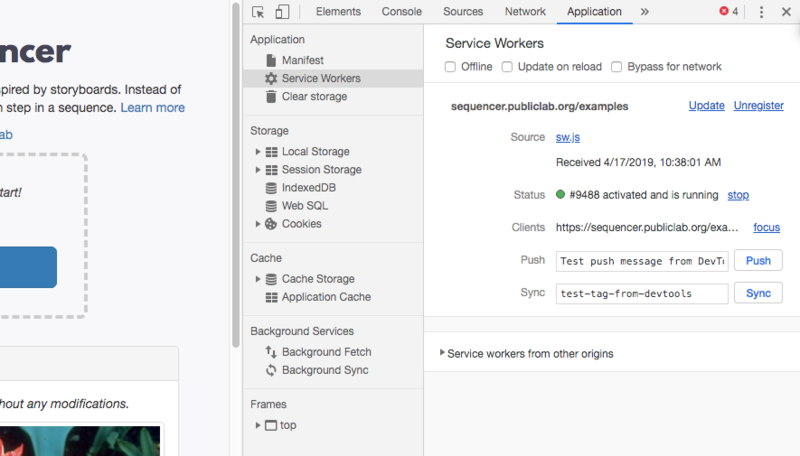
However, in an open source project, the user community is often actively engaged in finding and documenting bugs, suggesting and testing new features. So I think the 3 suggestions above make for really useful and minimal information for users as well, without adding unnecessary complexity or confusion.
What do you think? Leave a comment!

5 Comments
Yes, I agree that there are some potential pitfalls that can cause inconvenience to the user as well as the developers. These are some important things to keep in mind when dealing with Progressive web apps, thanks @warren 😃
So,
So this ensures that cache is getting updated with every successful fetch from the internet and user is guaranteed to get the latest possible copy of data.
But showing the status is a very useful thing to have anyways!
Is this a question? Click here to post it to the Questions page.
True, maybe a failed flush would just show the last version loaded.
Network with Cache Fallback Policy-- can you link to documentation about this? For example, I'm not sure if https://sequencer.publiclab.org follows this policy. Where is it established, and can you check ifimage-sequencerneeds this to be switched on somehow? Thank you!!!Is this a question? Click here to post it to the Questions page.
Yes, so here is some documentation regarding Network with Cache fallback policy.
Actually, by looking at the service worker file, it doesn't look like image sequencer is following this policy...in fact, it follows
cache with network fallback policy. You can take a look here. This means that whenever the requested resource is available in the cache, IS shows that cached response and if not successful, falls back on the traditional network call.Moreover, here's a illustration that shows network with cache fallback policy clearly,
However, community-toolbox implements constant cache updation on top of that, so that the cache is guaranteed to have the most recent copy of data.
Is this a question? Click here to post it to the Questions page.
Oh, awesome. Would you be at all willing to open a PR to change the image-sequencer implementation, or to port over the policy in community-toolbox? It's something we've had some trouble with, and I really appreciate your expertise here!
Is this a question? Click here to post it to the Questions page.
Sure, I would love to do that...I'll take a look at it 👍 😃
Reply to this comment...
Log in to comment
Login to comment.