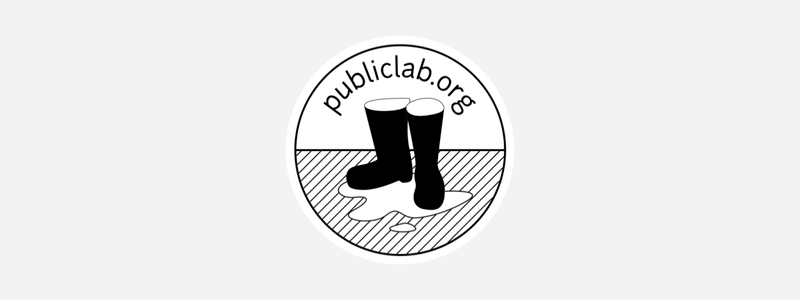
Anonymity
Anonymity and privacy on the web are a complex set of issues, and while many people use their true identities on the internet, others may have good reasons to remain anonymous, or simply choose to remain so.
Here are some resources (compiled by @warren) to help you make good decisions and learn more about:
- how to remain anonymous in your daily internet usage and to what degree it's possible
- who's likely to be able to identify you and with what certainty
- simple steps you can take to improve your anonymity and thus your privacy
Lower down, we offer some specific tips and guidance for preserving anonymity on the PublicLab.org website, as well as an area to ask questions.
General resources
Here are some guides and tools to maintain and manage your privacy online. Also see Privacy Tools for more information.
Tactical Technology Collective has some great guides on related topics: https://tacticaltech.org/projects/11
A really great resource of theirs is the My Shadow site: https://myshadow.org
There they list 5 simple steps to increase your privacy, and some privacy and security basics
Some of their tools are designed for very high risk scenarios, such as by people under oppressive governments -- and the tools for such a high level of risk can be more onerous to use: https://securityinabox.org/
The Security in a Box site helps with:
- How to access a website that is blocked from within your country
- How to prevent websites that you visit from knowing your location
- How to ensure that neither your ISP nor a surveillance organization in your country can determine which websites and Internet services you visit
Gendersec is another Tactical Technology Collective's project in collaboration with the Gender and Technology Institute. A wiki focused in "Securing Online and Offline Freedoms for Women: Expression, Privacy and Digital Inclusion": https://gendersec.tacticaltech.org/wiki/index.php/Main_Page
Another project is called the Holistic Security Manual:
The Holistic Security Manual is founded on the understanding that 'security' is a deeply personal, subjective and gendered concept. When we work to bring about positive social change, we can face persistent threats and attacks which impact upon our physical and psychological integrity, and often affect our friends and families. However, taking an organised approach to security can help us to sustain ourselves and our work.
PublicLab.org
While the above resources offer a guide to general internet use and habits, here are a few things you can do to keep your identity private while browsing or interacting with the Public Lab website:
When browsing the Public Lab website
NOTE: All content on publiclab.org—posts, comments, edits, & likes—is publicly accessible, no account is needed for you to browse. To avoid other tracking of your activities on the internet:
- Use a public, or shared computer, such as a library computer.
- If you're using a public, or shared computer, such as a library computer, you can use Incognito mode to ensure that your browsing history is cleared when you close your browser windows.
When signing up for a publiclab.org account
NOTE: If you create an account at publiclab.org/signup in order to interact by liking, commenting, posting, editing, the username you choose will be the only default publicly viewable content about you.
- Choose a username that does not relate in any way to your true identity -- for example, choose two colors and a number:
purpleBlue23 - Use an anonymously created email address (such as one that, as in (1), does not reveal your identity:
orangeRed456(a)gmail.com. This may mean creating a new account.
When filling out your Profile page, or not!
NOTE: Creating an account at PublicLab.org automatically generates a publicly viewable profile page for the chosen username (like https://publiclab.org/profile/warren). You can fill this page out, but to maintain anonymity:
- Don't share identifying information on your profile page, such as your name (even first name), location, or background/career
- Be careful not to expose identifying information through your profile picture -- either don't use one, or use a picture you downloaded online, like a cartoon or an animal picture
- Note that photos of your face, even if you don't add any names, can sometimes be used to identify you by searching for similar photos on the internet that do list your name. So be careful!
When posting content
NOTE: When posting via publiclab.org/post or in any comment box, follow the same guidelines as for profile pages (above). To maintain anonymity:
- Do not share photos you share with recognizable locations or personal data in the background of the picture
- Do not share photos with identifying metadata; if they were taken on a smartphone, they often include GPS coordinates. (you can get around this by uploading a screenshot of the image instead of the original)
- Do not mention your own location or that of others who wish to remain anonymous
Choosing to come forward publicly
Of course, it's your choice to share personal or identifying information if you wish, and you may decide that the power of speaking with your true name can be worth the risks -- but this is a decision only you can make, and you can't make it for others. So be sure that if you do intentionally share personal, identifying, or otherwise private information about yourself, that you don't reveal others' information without their explicit consent.
Further information about accounts on PublicLab.org
- The email address you use to sign-up is not shown publicly; staff of the Public Lab non-profit who are also web administrators are able to see your email but are not permitted to share it with others without your explicit consent
- There is no 3rd party access to the information you gave while signing-up with on PublicLab
- If you use a 3rd party website to create an account on PublicLab.org, we only verify your email address, and do not access or store your age, birthday, gender, location, or other personally identifiable information
- There is no “age gate” on publiclab.org—we do not ask or store how old you are
- There is no direct or private messaging on publiclab.org
- Every new poster’s first content submission is held in moderation until reviewed by a Moderator, if you do encounter offensive content - report it to moderators(a)publiclab.org
Questions
If you have questions, you can post them here (being sure not to share private information as you do!) or email staff@publiclab.org for more information.
| Title | Author | Updated | Likes | Comments |
|---|---|---|---|---|
| Nothing yet on the topic "anonymity" -- be the first to post something! |
Blurring images
Prototype for blurring/obscuring faces in photos:
Click here to try (unfinished)