About me
My name is Ravi Anand. I am a student studying computer science, currently in my 3rd and final year. I like programming and developing different things like websites, apps, designs, etc. Currently I am learning web development with MERN stack.
Affiliation University of Delhi
Location: India
Project description
Refine Infragram UI and video upload
Revamp the Infragram UI for better usability, better looks and better functionality.
The UI has to be redesigned to make it easily usable and beginner friendly who can use it without problems, doubts or confusion.
Drag and Drop feature along with Video upload feature is also to be added to increase usability for different use case, so Infragram can be used for image as well as videos of different resolution to analyse plant health.
Problem Description:
Infragram is a very great project but there is alot of room for improvement. The color scheme, font sizes, buttons, margins, allignment, modals, tooltips, links, Image container needs alot of improvement.
The infragram is meant to analyse plant health which can be used by a scientist or a farmer from corner of world. The project has to be developed with every use case in mind, it cannot be sophisticated which leaves the user clueless or confused. The terms used and the UI in the project are not beginner friendly. They can be improved for better usability.
The project is not responsive and the UI is not fully functioning in the mobile view.
There is also drag and drop feature for image and video along with video resolutions to be added in the project.
I have divided my proposal in 3 phases for the next 3 month of internship (The amount of task I am mentioning might take more than 3 months of internship, which I am willing to do)
The first phase will cover the redesign and development of infragram for desktop display for pc users.
The second phase will cover the redesign and development of infragram for mobile view for phone users.
The third phase will cover adding of functionality like different video resolutions, drag and drop for whole screen, any more functionalities required for beginner user for NDVI filters.
Proposed Solution:
1. Color Schemes -
The blueish color scheme does not look, so I think it can be discussed with mentors and color scheme can be changed. I thought infragram project is around plants so green color would look good, I tried it but it doesn't look too good but with trial and error color scheme can be selected. The bootstrap 4.0 green color is used in below image.
2. The heading and font sizes too small -
The headings for buttons are too small and color is also same as background which does not look good and also not easily readable.
3. The bugs in toolbar -
1. The button icons are not in center.
2. The tooltip given in presets button is a link for the page about infragram but not how to use infragram.
3. The presets modal is vague, demo images for blue and red filter should be added.
4. The size bar and save button for overlay should be hidden until overlay is selected right now it works opposite on clicking overlay button the save button is hidden but if the user wants to change the overlay size he has to click on overlay again and then change the grid size.
4. The image/video container -
1. The black canvas which is meant to contain image or video does not look good, it can be replaced with grey or any light color and text can be written there to drag and drop image or video.
2. On clicking the image canvas (1) it gets full screen but the text is not in the middle but on disproportionate location, (2) the image canvas is not full screen it just covers the visible display on scrolling the page the Q&A section of page is visible - this is a bug and can be solved.
1. My Demo Design for sandbox infragram which is subjected to change according to input from community and mentors-
2. Demo for all the popups/tooltips -
3. Demo design for Infragram sandbox on full screen -

I have tried to copy the style of photopea.com here. I have also tried to open options like in photopea.com opening small tooltip adjacent to the option. It can be further changed/improved from the inputs from mentors and community.
3. The popup modal for tutorial of the infragram project-
-> We can follow this and create tutorials modals for beginners who can also access it from footer as mentioned in the design shared above.
1. The bootstrap has modal class for this purpose Bootstrap Modal.
2. The modal can be customised with css and can be positioned anywhere on the screen with css and javascript. Customize Bootstrap Modal
4. The Help button can be used to do two of the things, we can either open another page for QnA or we can open QnA in the same page just below the help button and above the footer.
5.The Video Resolution Exporting (Idea credit -@forcha Proposal Link - (Link)-
- One thing I would like to add over the idea forcha had is we can also add an option of auto in which the image or video will be exported in the same format it was imported in. This feature might be useful for those users who do not remember or do not want to choose resolutions again and again.
6. My Demo Design for infragram main page -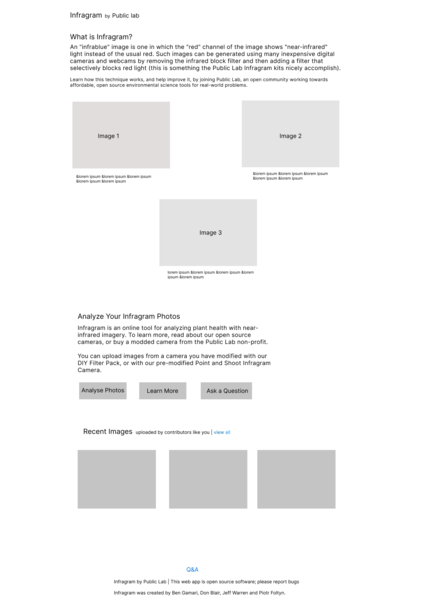
In Infragram home page, the main content is very small in font size as if we are trying that the audience does not read the content. Therefore I have focused my design on content, so we are able to provide information about infragram with images and then we are asking our audience to try out infragram and then we share images they can check and then the QnA to solve doubts or confusion.
7. Allow cross-browser drag-and-drop on the entire page instead of just selecting an image-
File - infragram/src/file-upload.js
- We can use Event Listener DragEnter, DragLeave, Drag, etc to drag and drop files.
- Code html
Javascript
We can use code like this, and make the whole screen as dropzone and as soon as the file is dropped we can catch it in our infragram project.
8. Demo Design for Mobile View -

These are two pages of infragram sandbox mobile view which can be used here and it looks good too. Insipred by this website
This design can be improved upon and changed according to inputs from mentors and community members.
Timeline/milestones
Week 1
- Understanding the codebase and coding practice at public lab.
- Get familiar with the mentors and community. Getting to know everybody in the community.
- Trying to form new ideas and features to help the community
Week 2
- Discuss and brainstrorm ideas with mentors regarding the infragram main page desktop UI.
- Implement the changes discussed.
- Write Tests for the changes made.
- Get Feedback from the mentors and improve upon them.
Week 3
- Discuss the infragram sandbox desktop UI with mentors .
- Make the changes discussed
- Write Tests for the changes made.
- Get Feedback from the mentors and improve upon them.
Week 4
- Discuss the drag and drop feature with mentors and come with an optimal way
- Implement those ideas and features
- Write Tests for the changes made.
- Get Feedback from mentors and improve upon them.
Week 5
- Discuss the video implementation of drag and drop with mentors.
- Implement video drag and drop and play, pause, loop.
- Write Tests for the changes made.
- Get feedback from mentors and improve upon them.
Week 6
- Discuss the ideas of resolution of videos importing and exporting
- Implement changes with automatic detecting resolution with getUserMedia in system.
- Write tests for the changes made.
- Get feedback from mentors and improve upon them.
Week 7
- Discuss the conversion of videos from canva in infragram.
- Implement the WebRTC and WebGL libraries to convert per frame of the video.
- Write tests for the changes made.
- Get feedback from mentors and improve upon them.
Week 8
- Discuss ideas about help menu for audience in sandbox infragram and infragram main page.
- Make the corresponding UI changes.
- Write tests for the changes made.
Take feedback from mentors and improve upon them.Week 9
Discuss ideas about tutorial of the Infragram sandbox.
- Implement the changes decided
- Write tests for the changes made.
- Take feedback from the mentors and improve upon them.
Week 10
- Discuss ideas about tutorial of the mobile view of the Infragram sandbox UI
- Implement the changes decided
- Write tests for the changes made.
- Take feedback from the mentors and improve upon them.
Week 11
- Discuss ideas about tutorial of the mobile view of the Infragram main page UI
- Implement the changes decided
- Write tests for the changes made.
- Take feedback from the mentors and improve upon them.
Week 12
- Work on tasks pending or any other task which came up.
- Try to sum up everything and solve stretch goals of zooming/panning of videos.
- Write tests for the changes made.
- Take feedback from the mentors and improve upon them.
In all 3 months of my internship, I will try my best to help the beginners and community of public lab, I wil try to create FTOs, solve doubts or confusion and share my knowledge when needed.
Contributions
- Comments, to show overall community involvement (like helping others):https://github.com/search?q=commenter%3ARaviAnand111+org%3Apubliclab&type=Issues
- Open issues:https://github.com/publiclab/plots2/issues?q=is%3Aissue+author%3ARaviAnand111
- Closed PRs:https://github.com/publiclab/PublicLab.Editor/pulls?q=is%3Apr+author%3ARaviAnand111
Experience
I have been learning how to code for 6 months all by myself from youtube and blogs. I have created some projects with HTML, CSS, Javascript. I have started learning MERN stack and have created some React websites which uses javascript. I am developing a portfolio website for my college society.
Teamwork
I am joint secretary of the tech society of my college, I have organised various events with 60+ members from my society. I have also headed a group of students who are creating website for our society.
I have been contributing in PublicLab for more than 6 months now, Many of the public lab community members have helped me, to name a new @mathildaudufo @NaruDesigns have helped me alot and I have been trying every to since to do same for every beginner and a curious student I find. I have been helping beginners on gitter and google meets in public lab community since 1 month.
Passion
The aim of Public Lab interests me, the perseverence it has interests me, the work it has been doing interests me, the way it is helping the countries and the world is what interests me. I had not contributed in open source before Public Lab was the first place I contributed in and I am grateful for the people here because of whom I had great experience. I like to help people and while doing so doing something for the greater good as saving our environment with help of people and cheap also. So many good things public lab is doing it just makes your proud you are part of this community.
Thank You
Audience
According to me, the software service everything we are providing at public lab is for every human who wants to do something for nature for people and everyone. But while being of help to everybody it is also caring and helping those far from reach of technology and financial status. They too can help us and help themselves with the services and things we provide. Therefore while writing code or creating anything I try my best to focus on beginners and people who do not have much knowledge but still have shown courage to give us a try.
Thank You
Commitment
I will be graduating in May, so I will be free from june and will be able to provide my full time internship. To be honest I am going to try to give more time and effort than it is demanded here, because that is what this opportunity means to me. I will be completely free so I will try to give my all. ThankYou

2 Comments
Hi @yravianand111, thank you for your proposal! I wonder if your design could make the image we see edge-to-edge with no margin at all. Or really minimal margin. See how https://photopea.com/ creates a working space that is an edge-to-edge workspace, even vertically it's fixed height. Not just responsive but almost full screen, or like a desktop app.
Maybe it would be helpful to see an extra mockup with an image added, so we can see what it will look like and how much extra space there is on each side. Likewise while editing an image, we could skip the footer and just have a completely edge-to-edge interface that is not scrollable. What do you think?
The tour idea is cool - and looks good - does Bootstrap have a convenient style for that, or is there a library you could imagine using?
You mention that some buttons open dropdowns or bars or modals -- what would that look like?
Thank you!!
Is this a question? Click here to post it to the Questions page.
Reply to this comment...
Log in to comment
Hii @warren @mathildaudufo @cess , Thank You for reviewing my proposal, I am glad you asked your doubts so I can improve my proposal.
I have added a full screen mock up as you asked and also explained the library or classes there are to use for the purpose of tutorial and I have also designed and added the tooltips modals and bars I talked about.
Please try to have a look on my review again. Thank You
Reply to this comment...
Log in to comment
Login to comment.