Image Sequencer is an image processing library for node.js and the browser written in javascript. Pictures clicked on raspberry pi can be processed with image sequencer through a series of processing modules called steps.
Installation
Installation can be done easily through npm, ssh into your pi and run hte following command:
npm install -g image-sequencer
You must have node.js and npm installed on the pi which can be downloaded here.
Usage
Image-sequencer has a full featured cli and images can be processed right from the terminal. The cli is also chainable so commands can be chained together like:
command to click pictures && sequencer -s "step1 step2"
The processed images after each step are saved in the ./output folder. You can read the complete cli guide in the documentation.
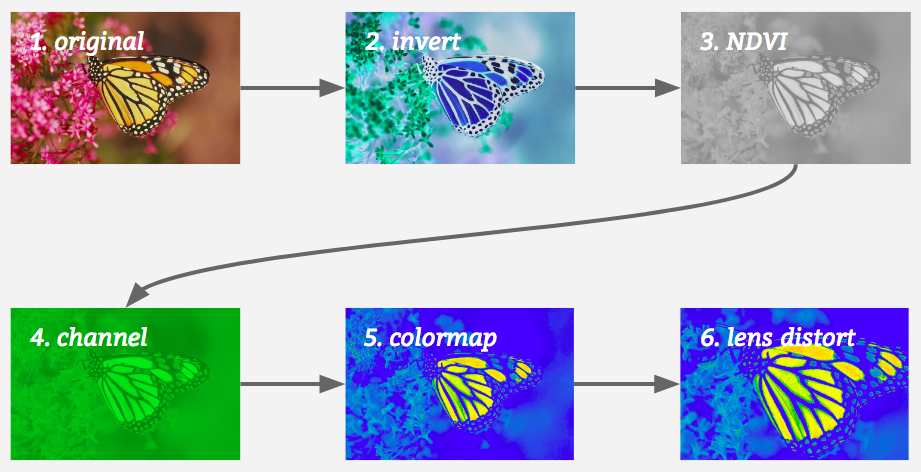
Use Cases
Pictures can be fed to the pi or can be clicked locally through hardware like piCam. Images can be simply processed and saved by chaining the script to click pictures with the command to run sequencer.

3 Comments
@warren please suggest if anything needs to be added?
Is this a question? Click here to post it to the Questions page.
Reply to this comment...
Log in to comment
I did this! but I seem to get an access error. Is there a permission necessary? Thank You
pi@raspberrypi:~ $ npm install -g image-sequencer npm WARN deprecated istanbul@0.4.5: This module is no longer maintained, try this instead: npm WARN deprecated npm i nyc npm WARN deprecated Visit https://istanbul.js.org/integrations for other alternatives. npm WARN checkPermissions Missing write access to /usr/lib/node_modules npm ERR! path /usr/lib/node_modules npm ERR! code EACCES npm ERR! errno -13 npm ERR! syscall access npm ERR! Error: EACCES: permission denied, access '/usr/lib/node_modules' npm ERR! { [Error: EACCES: permission denied, access '/usr/lib/node_modules'] npm ERR! stack: npm ERR! 'Error: EACCES: permission denied, access \'/usr/lib/node_modules\'', npm ERR! errno: -13, npm ERR! code: 'EACCES', npm ERR! syscall: 'access', npm ERR! path: '/usr/lib/node_modules' } npm ERR! npm ERR! The operation was rejected by your operating system. npm ERR! It is likely you do not have the permissions to access this file as the current user npm ERR! npm ERR! If you believe this might be a permissions issue, please double-check the npm ERR! permissions of the file and its containing directories, or try running npm ERR! the command again as root/Administrator (though this is not recommended).
npm ERR! A complete log of this run can be found in: npm ERR! /home/pi/.npm/_logs/2019-06-15T04_18_19_764Z-debug.log
Is this a question? Click here to post it to the Questions page.
@MaggPi Try it with sudo! I think global packages need to be installed with root user access now!
sudo npm i -g image-sequencerReply to this comment...
Log in to comment
Login to comment.