I would like to use SpectralWorkbench in a workshop for students. At Public Lab I'm logged in with a google account. When I start SpectralWorkbench, there is no menu or button for calibration.
How can I start the calibration menu?
Thanks a lot!
Jutta
Is this a question? Click here to post it to the Questions page.
Reply to this comment...
Log in to comment
Is this a question? Click here to post it to the Questions page.
Reply to this comment...
Log in to comment
It looks like you're using Spectral Workbench in live mode. On the lower left hand side there is the option to apply an existing calibration. You'll need to capture a spectra to create and save a new calibration to apply live in the future. That dropdown menu will also allow you to apply some calibrations saved by others.
You can learn more about the calibration process here: https://publiclab.org/wiki/spectral-workbench-calibration
This video also has a quick overview of calibrating captured spectra:
https://www.youtube.com/watch?v=vK4qjaNn3WI&feature=emb_logo
Is this a question? Click here to post it to the Questions page.
Hi, I got it!! What I learnt: The calibration menu is only available in the process of saving... Thank you!
The drop-down menu I've highlighted in yellow on your image is where you would add an existing calibration. Once you've selected the calibration, you can press "Switch Calibration" to apply the newly selected calibration.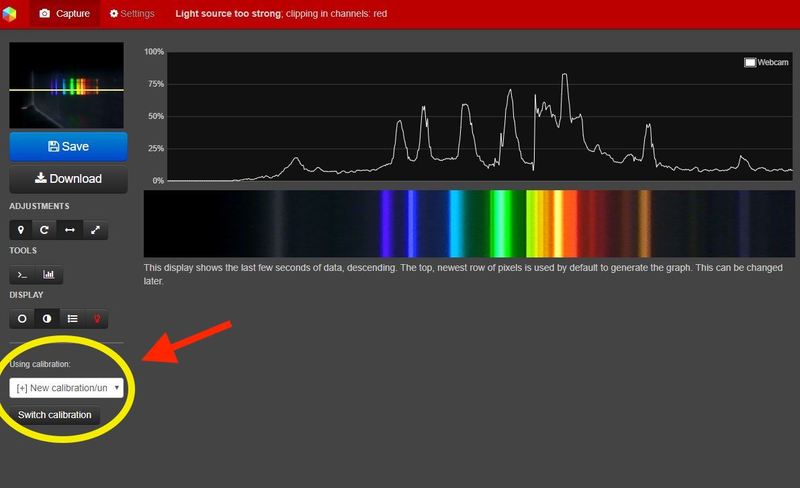
Is this a question? Click here to post it to the Questions page.
Regarding using it not live, you can save an image by pressing the blue "save" button. This creates a new post on spectral workbench and is a place to comment and edit the image. Saved images create posts that look like this. You can also fork (duplicate) another person's image and analyze it as well.
You are also able to upload images of spectra from the homepage. To upload, you'll open the drop down menu next to "Capture Spectra" on the homepage top right.
I got it, thank you! What I learnt: The calibration menu is only available in the process of saving... ;)
If I switch then again to live mode: the color spectrum and the peaks do not match - despite calibration... Got any advice?
Is this a question? Click here to post it to the Questions page.
Hi @experimentierwerkstatt_dm can you link us to a calibration spectrum that already exists that you are trying to use? Thanks!
Is this a question? Click here to post it to the Questions page.
Hi Warren, I made my test with: CFL_zew3 (which I produced some minutes ago) Best regards Jutta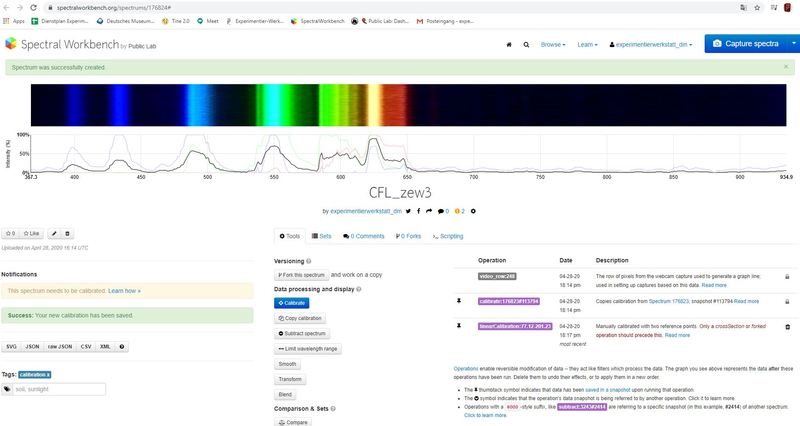
Is this a question? Click here to post it to the Questions page.
Reply to this comment...
Log in to comment