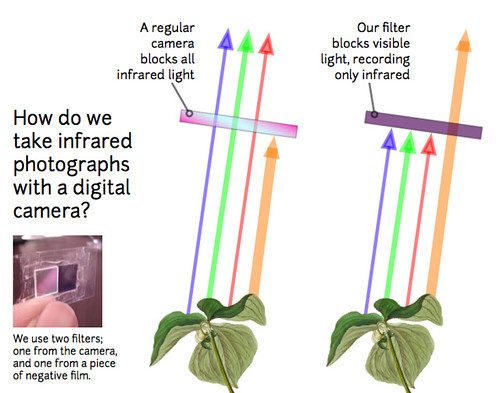GMF 2 infrared camera feature
Jeff W/Chris F are working on this feature for the upcoming Grassroots Mapping Forum. Sourcing a lot from: http://publiclaboratory.org/wiki/dual-camera-kit-guide, images from: http://publiclaboratory.org/notes/warren/5-17-2012/infrared-camera-how-guide-gm-forum
Current draft
Based on input from Mathew, a shorter piece more based on introduction:
Wetlands and farm mapping
Plant health & color
As it turns out, one way to measure plant stress is to compare the amount of red light reflected by plants to the amount of infrared light they reflect. Vegetation is green because plant leaves reflect green light -- they don’t use it for photosynthesis (Figure 1). Instead they use almost all of the blue and red wavelengths in sunlight. So the bigger the difference between the "redness" and the "infrared-ness", the more a plant is photosynthesizing, and the healthier it is.
"Remote sensing" literature has also found correlations between high infrared and specific deficiencies, such as lack of nitrogen, ..... (cite)
Hacked DIY Infrared cameras
To measure photosynthesis, then, you can compare an infrared photo with a regular "visible light" photo of exactly the same view. We've begun hacking cheap digital cameras by removing their "infrared block" filters, which are deep inside, right against the sensor. Canon cameras (the A490/A495 especially) are easy to modify in about 10-15 minutes, and we've published a YouTube video on the process (see links below).
We replace the IR-block filter with a piece of exposed color film negative -- just buy a fresh roll of color film, expose the whole roll by pulling it out of its canister, roll it up and have it made into negatives -- the whole thing should cost you ~$8. Then carefully cut out a clean piece (no fingerprints!) identical in size to the filter you removed and place it where you removed the IR-block filter. This will block all visible light, but is transparent to infrared light. Reassemble the camera and you can take infrared photos!
(Try photographing the rest of your film negatives -- they'll be transparent to the camera!)
Combining images from two cameras
Since infrared light is invisible to us, we have to use a different color -- red -- to represent it. More importantly, you need to take matching photos with a second, unmodified camera, and exactly align the visible and infrared photos -- "compositing" them with Photoshop, GIMP, or automated scripts currently in development (see links below).


Interpretation
...soon
Contributors welcome!
Our work is far from complete -- many steps are difficult or time consuming, and we need your help to:
- streamline and simplify the process of taking infrared photos
- experiment with infrared mapping techniques by making more infrared maps
- help people interpret infrared images
To learn more and get involved, see:
http://publiclaboratory.org/tool/near-infrared-camera (a page which needs revision) http://publiclaboratory.org/wiki/dual-camera-kit-guide (a newer page which could be merged with the above)
Older, longer outline
Six small features organized around a central large graphic (see above sketch) on an approx 11x17 area.
1. Science background
- base on Chris' page: http://publiclaboratory.org/wiki/ndvi-plots-ir-camera-kit
- Is this your illustration: https://www.flickr.com/photos/jeffreywarren/5416397210/? We could modify that for B&W
- NIR by itself looks cool but does not highlight meaningful patterns well.
- NRG is false color IR with vegetation in shades of red and pink
- NDVI highlights areas of high or low photosynthetic activity
2. A second camera to capture NIR
- How to modify a camera (YouTube vid, illustrations)
- How to mount two cameras
- image heavy section...
3. Triggering the cameras in flight
- Simple version: rubber bands or independent intervalometers/CHDK
- Advanced: Simultaneous triggering makes post-processing much easier
- CHDK to enable synchronous remote via USB on Canon Powershots
- USB cable mod, MK111 timer
4. Matching and compositing images
- Synchronize the cameras’ clocks
- Capture jpgs
- Identify NIR/VIS photo pairs via timestamps
- Use Ned’s Fiji macro (requires well-overlapped, sharp photos, and good organizational skills)
- Make structure from motion models in Hypr3D
- Stitch images in MS ICE or GIMP
- Align images over a georeferenced map with MapKnitter
Advanced: To produce more precise results (link to web page):
- Synchronize the cameras’ clocks
- Capture RAW, convert to Tiff (need CHDK, big partitioned cards, RAWTherapee (e.g.), big hard drive)
- Identify NIR/VIS photo pairs via timestamps
- Use Ned’s Fiji macro
- Interpret pixel-level results (or almost)
- Make structure from motion models in Hypr3D or 123D Catch
- Stitch images in MS ICE, GIMP, or Agisoft PhotoScan (allows GPS control)
- Align images over a georeferenced map with Mapknitter
5. Interpretation
- One-time maps can reveal side by side differences in plant growth or health (Lee, NH)
- Time series of NDVI can reveal seasonal or year to year trends in plant growth and health (TBD)
- examples?
6. Conclusion
- online resources
- how to get involved