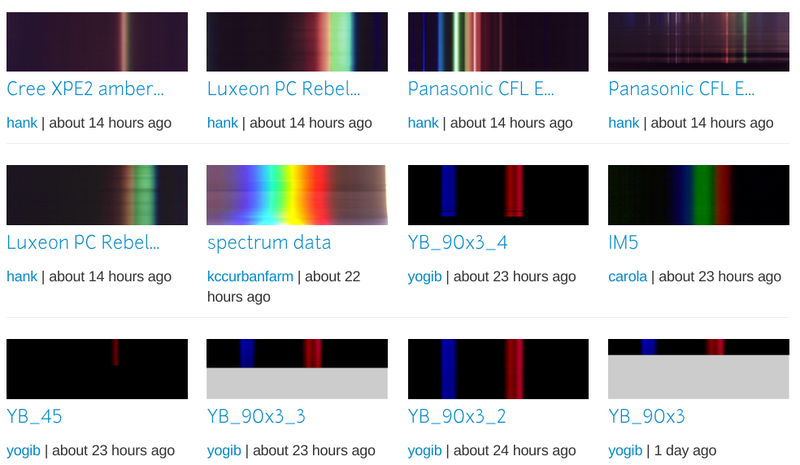
Spectral Workbench
What is Spectral Workbench?
SpectralWorkbench.org is a web based application to collect, archive, share, and analyze spectral data, for Public Lab DIY spectrometers and other spectrometers.
With it, you can:
- connect your USB Desktop Spectrometry Kit
- scan and save samples
- wavelength calibrate your spectrometer
- plot light intensity as a function of wavelength (average digital consumer cameras have a range of 400 to 700 nm)
- create sets of multiple spectra to visually compare and analyze scans
- download CSV data for offline analysis
- view others' data and discuss
- find similar data in a database of over 60k spectra
No download is required -- just a web connection. The Chrome browser works best, but most standard-compliant browsers are supported. It is possible to use from an Android smartphone, preferably with the Firefox browser which allows you to specify which camera to look through.
Contents
- Learn to use the software
- Learn about the available tools
- Learn about Calibration
- Learn about the Snapshots system
- Learn about the Operations system
- Spectrometry in general
- Applications & uses
- Construction
- Troubleshooting
- API Docs
Intro video
Development
Do you code? The codebase of Spectral Workbench is available at https://github.com/publiclab/spectral-workbench. The server is written in Ruby on Rails, with a lot of client side code in JavaScript. You can read about the JavaScript API here.
We really need more developers, so if you are interested, please get involved! A great place to start is the "plots-dev" mailing list for software developers: http://publiclab.org/wiki/developers