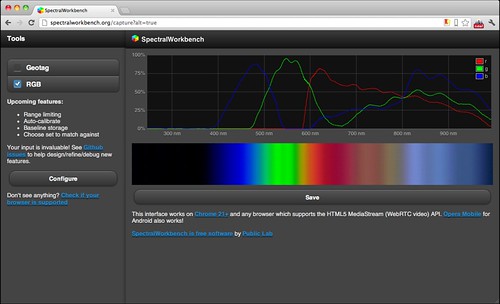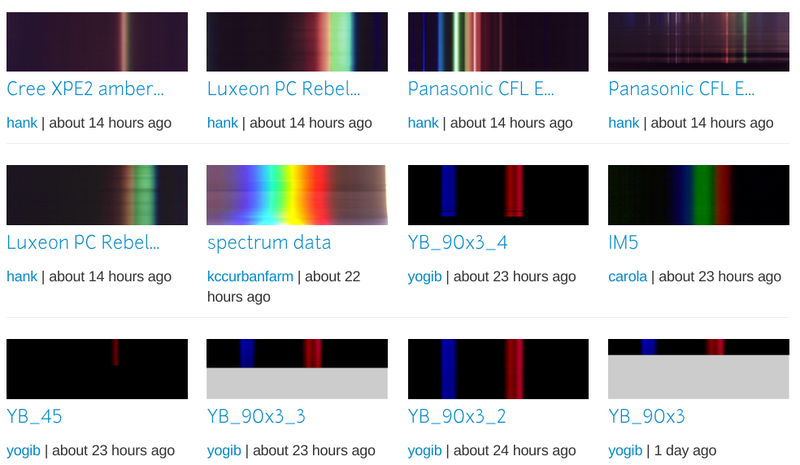
Spectral Workbench
Spectral Workbench is the client software for our open source spectrometer
Links
Update: The "web client" version of Spectral Workbench works for users of Chrome and Opera. You no longer need to download Spectral Workbench and can simply use the browser-based version. Try it at https://spectralworkbench.org
What is Spectral Workbench?
SpectralWorkbench.org is a place to archive, share, and interpret spectral data. By uploading spectra to the website, you agree to release the data under a Creative Commons Zero license (the equivalent of a Public Domain dedication), which allows for unrestricted use by anybody.
Currently, anyone may comment on any spectrum -- the idea is that users will help one another collect better data, will collaborate on interpreting data, and will build a large shared resource of well-documented spectral data.
As the website progresses, we hope to add features such as the ability to average sets of spectra and do pattern-recognition matching of similar spectra.
Development
The codebase is available at https://github.com/jywarren/spectral-workbench. The server is written in Ruby on Rails, and the capture interface is mostly jQuery, jQuery Mobile, Canvas, and the HTML5 getUserMedia() API.
The software is in need of a great deal more work, so if you are interested, please get involved! A great place to start is the "plots-dev" mailing list for software developers: http://publiclab.org/wiki/developers
Local development
Some folks have been setting up their own copy of Spectral Workbench. This can be a bit tricky for those new to Ruby on Rails, but is a really helpful first step if you're interested in contributing to the code. YvesAD went through the whole process, written up here: https://github.com/jywarren/spectral-workbench/issues/206 but he also posted a step-by-step install guide here: https://gist.github.com/YvesAD/5520784