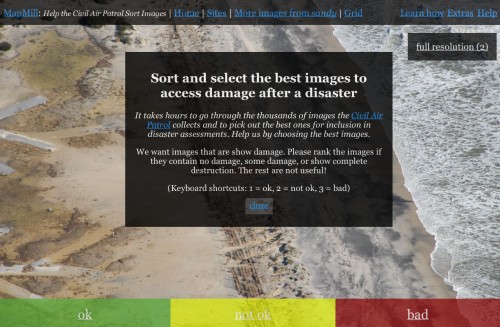
MapMill 2.0
Wireframes:
Workflow
Front Page is the landing page for a user
If the user wants to upload a new set
2.1 He inputs the info into the form
2.2 He clicks "Upload"
2.3.1 If he is not yet logged in, needs to login via PublicLab's OpenID system
2.4 Gets to the "Upload Page"
2.4.1 Selects (or drag-and-drop) pictures to upload
2.4.2 Thumbnails are generated
2.4.3 User selects pictures to be uploaded
2.4.4 User clicks "Upload selected"
2.5 User lands on "List view of site"
Clicking on an image in List view allows "Per image" visualization
Other user arrives at home page 4.1 Can browse sites 4.2 Can select sites, lands on "List view of site" 4.3 Can use "Per image" visualization
Other questions
- Should there not be a per image visualization BEFORE uploading, so to preview, select or discard images? If yes, how does this "plug in" into the workflow?
- Is it permitted to upload pictures if there is no existing PublicLab OpenID for the user in question?
- Are there other identities (other OpenID providers) allowed?
- Is the "61% done" graphic in the "List view of site" referring to the upload progress?
- "Share" will share what? The link to the whole "site", an image, both?
- "Share" should share where? (Facebook, G+, Twitter, LinkedIn?)
- The current functionality of showing (random?) pics on the landing page, where a user can qualify an image, is not needed anymore?
- What about modifying an existing set? What functions would be allowed? (Edit Metadata, upload more pics, delete pics, etc?)

