Happy 2021! It's time for another blog as one of the Outreachy interns here at Public Lab. Every two weeks, the Outreachy organizers suggest a new topic for our blogposts. The theme of this post is: GETTING STUCK.
They elaborate further on this theme:
When you model that you (a successful accepted Outreachy intern) get stuck, that helps the next round of Outreachy applicants and interns see that it's okay to get stuck. Everybody struggles!
I can see the reasoning here, and I like it. Looking back on various jobs I've had, I can see that in many of them, there was always pressure (even a little bit) as a worker to act as if I was so competent that I didn't need to ask for help.
Unfortunately, in the long run, I don't believe this is sustainable for organizations because obviously everyone in the organization is going to need help at some point! Another way you could describe "asking for help" is that it's just the process by which members of an organization teach and learn among themselves. Doesn't that sound like a great place to work?
On the opposite side of the spectrum, this comic demonstrates what it can feel like to be working in a place where nobody does this, and everyone overcompensates by speaking jargon, or trying to appear busy:

In some settings, it feels awkward to ask for help, because you don't want to risk humiliation! Luckily, I don't feel this way at Public Lab.
The Troubles I've Seen
I have to admit that I'm a bit late with this blog post. I've been working hard on my project, which is an overhaul of Public Lab's comment editor. I guess that I feel driven in some way to make the most of the internship, learn as much as I can, and do the best I can to make sure that my impact is a positive one.
However, I'm seeing that it's hard, and possibly a little unhealthy for my cortisol levels to keep that enthusiastic drive going at 100% all the time. So I appreciate being able to write these blog posts, slow down a bit, and reflect on what I've learned. Gosh, I guess it's in my interest to not procrastinate on writing these posts!
I talked in my first post about how one of my core values is persistence. One of the things I've learned in my first month as an intern is that persistence, while certainly a great personal trait, can definitely lead me on a wild goose chase sometimes. I wouldn't say that my persistence is a drawback, but I will admit that it sometimes turns into a stubbornness that won't let go or take a break. Sometimes that's troublesome, because I "just really want to know why this thing doesn't work the way I want it to, darnit!"
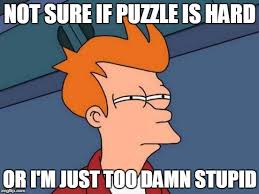
System Tests
This past month, I've been writing a lot of new system tests for the comment editor. For non-programmers that might be reading this, I would describe a system test this way:
Let's say you were a programmer at facebook, and your job is to fix bugs in the code. For example, you wouldn't want there to be a bug where you like a photo of a party, and somehow the bug copies that photo ten times into a message and sends it to your grandmother. Weird example I know, but I'm sure stuff this weird does happen on some websites.
One way of testing this bug would be to actually go through the motions yourself: liking photos, then checking your messages to see if anything got through to Grandma. This might work fine if you were pressed for time, and were pretty confident in the bug fixes you'd made... But what if your fix didn't work and you kept having to tweak the code, then check your likes and messages repeatedly? That would actually be pretty time consuming in the long run.
That's where system tests come in. The computer can do the whole 'check likes, check messages' sequence really quickly, and efficiently. Public Lab's site is built with Rails, a web framework. When I run
rails test:systemin Rails, the system test basically starts a headless browser. A headless browser is a browser that runs in the background without a visual output to the monitor. The system test still simulates typing and mouse clicks, but it does it in the way a computer would... "Click on the element that has inner text, 'Publish'!" All of this is done much faster than any person could ever do. Neat huh?
The Red Herring
I didn't really understand all of this when I started out. I had some understanding of what testing involved, but didn't yet know the distinction between let's say, unit tests, and system tests. The latter is much more holistic, and usually involves simulating the same actions a user would take.
It took a while, at least the first three weeks of the internship, for this to really sink in. When I first started, the tests I wrote were still pretty abstract. I was trying to find every which way a comment could be submitted through the site.
In fact, I got into a big mess of stuckness when I started writing a test for editing comments, and I tried to approach it from the most complicated way I knew:
"Hmm... What would it be like if instead of typing text into a comment form and pressing Publish, I tried to submit a comment directly by making an XHR request to /comments/edit using our addComment script?
Answer: What would it be like? Not very fun! In fact, I found out it feels more like this:

By approaching the test in this way, I was ignoring the main point of system tests. They're meant to simulate how a user would interact with a website as a visual, intuitive thing, and not how a robot would parse chunks of data. (Mmm... chunks of data)
Accordingly, I went down a serious rabbit hole. My test wasn't working, and I really thought that if I persisted, I could probably just make it work:
- Why is the test failing?
- I think the comment edit saved, but why isn't it appearing on the page?
- Usually comment edits refresh the page, how come the page isn't refreshing here?
- Maybe the GET request is improperly formed?
- Nah, I checked and it seems fine.
- Wait a second, if I log the requests in the console, it's supposed to be a POST request, not a GET request! Okay, I solved it!
- Nope, I didn't get it.
- Changing to a POST request does absolutely nothing.
- Wait a second... There's an authenticity token embedded in the form! That must be the missing link! It must be some weird Rails thing. What if I send that with the request?
- That does absolutely nothing either.
- Why did I even think that would refresh the page for me, which is the whole point of this?
And so on and so forth. You can follow the whole epic saga on GitHub here. My mentor Jeffrey was pretty patient with my multiple requests for help, and he offered many ways of approaching the problem that were useful (more on that in a bit).
Still though, at the end of the day, as much as I wanted to solve the mystery of the not-refreshing page, I had to turn in the towel. I still don't really get what happened (although I might be tempted to take a look again after the internship ends). Moreover, to add salt to the wound, it finally dawned on me what a system test was, and how my test with its weird, unlikely premise was not it. All that work with nothing to show!

I won't say that it was a waste of time, because I don't believe in such a thing. But I think if I could choose again, I'd rather have more fun making progress coming up with a solution that would be of use to someone, something that solves a challenging (but not too hard) bug. The question is: is that a realistic thing to hope for, 100% of the time? Maybe in programming, like in life, we have to go through the swamp to learn something, and that's just inevitable. And maybe even valuable?
Silver Lining
Actually, come to think of it, and I swear that I only realized it through writing this post, there was a real silver lining to that whole affair. I was having trouble wrapping my mind around what was going on with the test, and Jeffrey suggested that I debug the JavaScript in the browser console. I read that and I said to myself... "Wait a second... You can debug... JavaScript... In the browser console?!?! WHOA!"
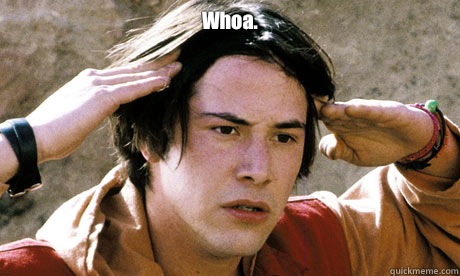
I think for Jeffrey it was probably a pretty standard thing. And honestly, for someone who says that they know JavaScript, I really should have known this by now. But for whatever reason, I'd never put 2 + 2 together in that way.
I knew that all websites are built with HTML, JavaScript, and CSS. I knew that you could open up a browser console, and type in little programming commands like 2 + 2 and get 4. But for some reason, I just never connected all the dots and understood that if I wanted to know the value of a certain variable on a page at a given time, I could just open up the console.log(variable) and see for myself!
This little lesson has helped me out a lot in the internship... It still didn't help me understand the initial problem! But that little gem of knowledge helped me with everything afterward, and Rails tests in general.
Rails is written in a programming language called Ruby, which I've been growing to love. Its syntax is fairly intuitive and actually resembles English grammar more than any other language I know. However when writing system tests, there are times where you have to interface with a given web page in ways that only JavaScript could do. Here's what it looks like (the page.execute_script part):
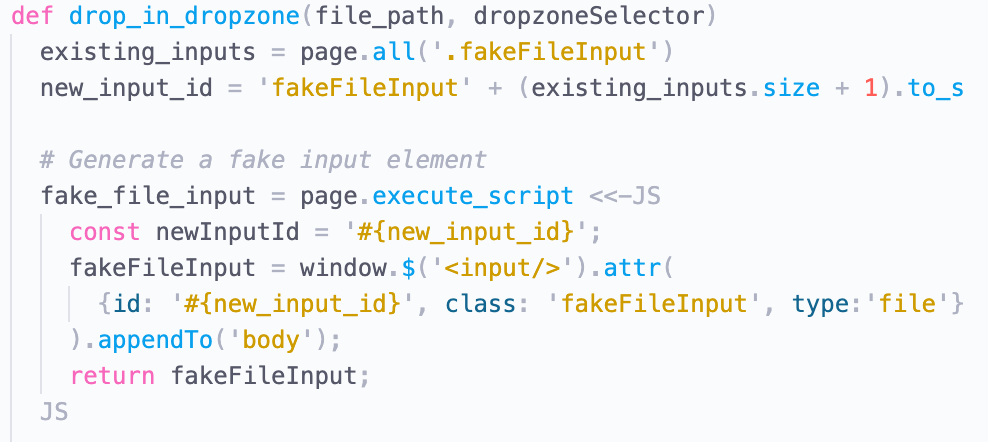
The problem with this is that if an error occurs in your JavaScript, you would never know about it! The JavaScript has no way of relaying that error back to Rails. It's like throwing something into a black hole, or like that horror movie scenario where the friend descends into the basement and never comes back... Very unsettling! And hard to debug!
What I feel like when I'm trying to figure out what my JavaScript is doing, with Rails as an intermediary:

Anyway, Jeffrey's advice to debug things in the console really helps in these situations. If something goes wrong with the JavaScript, I just open up Public Lab's site, open the corresponding page, and start logging things in the console. I'm almost slapping my head at how 'Duh!' this all is in retrospect... But it's a good reminder that sometimes we just really need other people's help, and that's nothing to be ashamed of! In fact, it can really teach us a lot.
Maybe other people, perhaps even non-programmers, can relate to this feeling of epiphany I had? I definitely welcome comments on this :)

6 Comments
@noi5e - loving the gifs and memes for this post. Thanks for sharing your growth moments from "getting stuck"!
Reply to this comment...
Log in to comment
AAhhhhhhh Keanu!!! <3
Wow, this is really a good point, and I never thought of it. I hate when things fail silently. I wonder if Capybara or system tests have a way of intercepting JS error output!??
I was also thinking -- sometimes people write full stack tests first, then fill in at a more micro-level with unit tests later. While others like to build up "expected micro-behaviors" (just making up words here lol) and confirm them with unit tests, and eventually work up to whole complex interactive systems. I guess it's a stylistic or preference based thing.
But I do want to say that I think it's really valuable to be digging into how things work by writing tests, even if yours didn't work out yet.
I think here, we are kind of laying all kinds of system tests over the top of a kind of a mess (as you've seen as you dig into the code!) and then we're going to start tearing out the mess, and the system tests will help us see when what we've replaced it with can perform the same overall work -- from a naive, outside perspective, so to speak. Then, as we build it back up, we can lay in far more detailed unit tests for specific behaviors. That'll be really nice because one thing unit tests help us with is figuring out not just that something is broken but WHAT broke and WHERE in the code. They also are better at showing others (and ourselves) what the "ideal" way to use the code under the hood is. Whereas, in that vein, system tests kind of show us what the "ideal" way to use the whole system, as a user, in the real world.
Both, of course, can also show specific ways NOT to use things, by having tests that confirm when things /should/ break.
Finally, the unit tests will help /reusable/ code -- because you can write a unit test for a generalizable abstract behavior, rather than having to write exhaustive system tests for the messy and numerous ways things can go right or wrong in the "real world."
Thanks for a fun and thoughtful blog post @noi5e!!!
Is this a question? Click here to post it to the Questions page.
@jywarren Thanks for sharing these detailed thoughts BTW! Food for thought that helps me see testing in context.
I may have been wrong about the JS -> Rails errors. Writing this blogpost made me actually do some Googling, and it turns out that it may be possible if cumbersome to set up
Reply to this comment...
Log in to comment
Loved reading this! You should have a Pinterest of programming quotes haha
...Maybe in programming, like in life, we have to go through the swamp to learn something, and that's just inevitable...is totally worth remembering when you go down a rabbit hole that leads to another rabbit hole!!!This is a really cool way of thinking about asking for help! I hadn't thought about it...
"asking for help" is that it's just the process by which members of an organization teach and learn among themselves... I also feel like writing the blog slows me down sometimes but I am using it as a way to improve my writing which makes me feel like it's important! And you are not alone with the late blogs lol, I am writing the third one this week.
Haha Ruth thank you!!! 'Rabbit hole that leads to other rabbit hole' is a good way of saying it...
Just starting my third one too (-.- ;)
Reply to this comment...
Log in to comment
Thanks for sharing Will, i think you are a Really Great Writer
Reply to this comment...
Log in to comment
Login to comment.